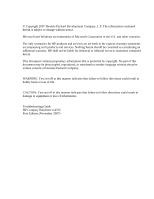HP vc4725 Troubleshooting Guide: HP Compaq Thin Client vc4725
HP vc4725 - Thin Client Manual
 |
View all HP vc4725 manuals
Add to My Manuals
Save this manual to your list of manuals |
HP vc4725 manual content summary:
- HP vc4725 | Troubleshooting Guide: HP Compaq Thin Client vc4725 - Page 1
Troubleshooting Guide HP Compaq Thinclient Vc4725 November 2007 This guide provides helpful hints and solutions for troubleshooting the above products as well as scenarios for possible hardware and software problems. - HP vc4725 | Troubleshooting Guide: HP Compaq Thin Client vc4725 - Page 2
HP products and services are set forth in the express warranty statements accompanying such products and services. Nothing herein should be construed as constituting an additional warranty. HP or loss of information. Troubleshooting Guide HP Compaq Thinclient vc4725 First Edition (November 2007) - HP vc4725 | Troubleshooting Guide: HP Compaq Thin Client vc4725 - Page 3
Basic Troubleshooting If the Thin Client vc4725 Series is experiencing operating problems or will not power on, review the following items: Power-On Troubleshooting Issue The thin client unit is experiencing operating problems. The thin client unit does not power on Procedures Ensure that the - HP vc4725 | Troubleshooting Guide: HP Compaq Thin Client vc4725 - Page 4
Power-On Troubleshooting (continued) Issue No link or activity on the network RJ-45 LEDs or the LEDs do not Illuminate blinking green after powering on the thin client unit.(The network LEDs are located inside the RJ-45 connector on the top,rear panel of the thin client.Indicator lights are visible - HP vc4725 | Troubleshooting Guide: HP Compaq Thin Client vc4725 - Page 5
integrity tests of the hardware to determine its functionality and configuration.If a diagnostic test fails during hardware initialization, the unit Description Tests boot block code for proper checksum value. Simple write/read pattern test of the first 640k of memory. Initiates the port's driver - HP vc4725 | Troubleshooting Guide: HP Compaq Thin Client vc4725 - Page 6
. If the system fan is not spinning, System Fan Problem ( Fan Blocked or Not running) make sure the fan BIOS, refer to or call your local HP Call Center for a diagnosis.: The CMOS battery is no longer functional. Checksum of CMOS is incorrect, so the system loads the default equipment configuration - HP vc4725 | Troubleshooting Guide: HP Compaq Thin Client vc4725 - Page 7
can override the current configuration with a set of BIOS defaults designed for the most stable, minimal-performance system operations. Press the TAB key during POST to display messages hidden by the HP logo. The BIOS was unable to find a suitable boot device. For the t5000 Series, this may mean - HP vc4725 | Troubleshooting Guide: HP Compaq Thin Client vc4725 - Page 8
hardware problem. If the problem occurs every time the terminal is turned on, call your local HP Call Center for a diagnosis. • Reflash the software image if you have already created a recovery device or file. • If you have not created a recovery diskette, you must download the appropriate image and

Troubleshooting Guide
HP Compaq Thinclient
Vc4725
November 2007
This guide provides helpful hints and solutions for troubleshooting
the above products as well as scenarios for possible hardware and
software problems.