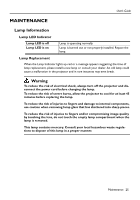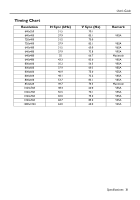HP vp6100 HP Digital Projector vp6100 series - (English) User Guide - Page 26
Setup > Advanced > Lamp Reset., Do not turn on the, power, cover, removed.
 |
View all HP vp6100 manuals
Add to My Manuals
Save this manual to your list of manuals |
Page 26 highlights
User's Guide 1. Turn off the projector. Disconnect the power cord from the outlet and the projector. 2. Loosen the screw and remove the lamp cover. If the lamp is hot, avoid burns by waiting 45 minutes until the lamp has cooled. 3. Loosen the 3 screws. (It is strongly recommended that you use a magnetic-head screwdriver.) Pull the handle to remove the lamp housing. If the screws are not loosened completely, they could injure your fingers. Do not insert your hand into the box after the lamp is removed. If you touch the optical components inside, this could cause color unevenness in projected images. 4. Replace the lamp with a new one. Insert it into the projector, and tighten the screws firmly. Loose screws may cause a bad connection, which may result in malfunction. 5. Re-install the lamp cover and tighten the screw. Do not turn on the power with the lamp cover removed. 6. After the lamp is replaced, turn on the projector and reset the total lamp operation time. To do this, use the on-screen menu system and go to Setup > Advanced > Lamp Reset. Do not reset if the lamp is not replaced as this could cause damage. Step 1 Step 2 Step 3 Step 4 26 Maintenance