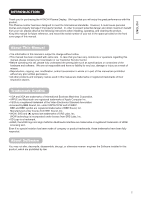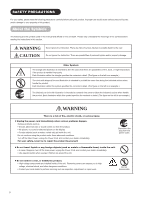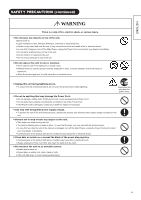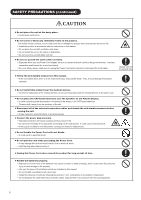Hitachi 42PD8800 Owners Guide - Page 1
Hitachi 42PD8800 Manual
 |
View all Hitachi 42PD8800 manuals
Add to My Manuals
Save this manual to your list of manuals |
Page 1 highlights
Color Plasma Display Model Name 42PD8800TA 55PD8800TA USER MANUAL This is the image of the model 42PD8800TA. Desktop stand shown above is optional. READ THE INSTRUCTIONS INSIDE CAREFULLY. KEEP THIS USER MANUAL FOR FUTURE REFERENCE For future reference, record the serial number of your monitor. SERIAL NO. This serial number is located on the rear of the monitor.
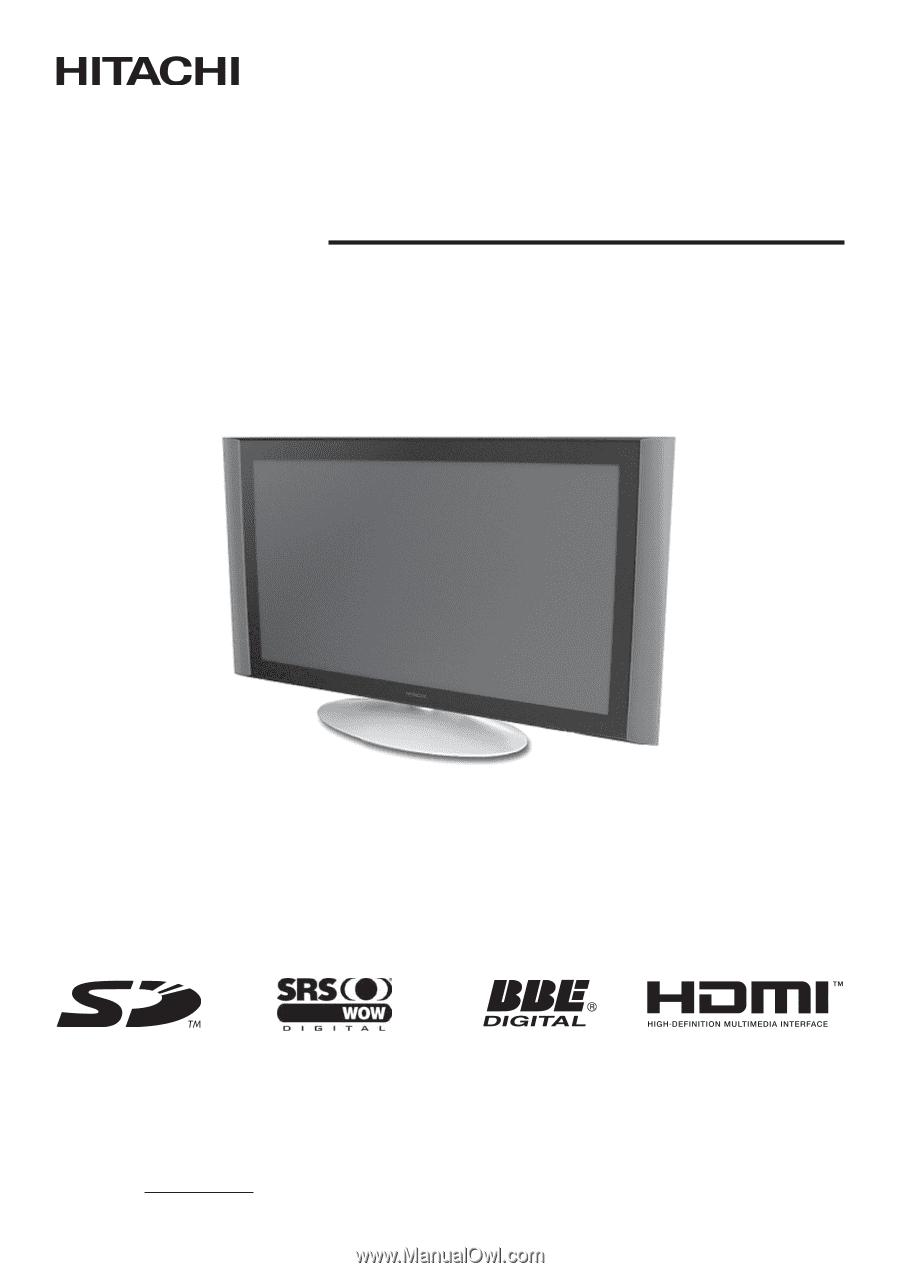
Color Plasma Display
Model Name
42PD8800TA
55PD8800TA
USER MANUAL
This is the image of the model 42PD8800TA.
Desktop stand shown above is optional.
READ THE INSTRUCTIONS INSIDE CAREFULLY.
KEEP THIS USER MANUAL FOR FUTURE REFERENCE
For future reference, record the serial number of your monitor.
SERIAL NO.
This serial number is located on the rear of the monitor.