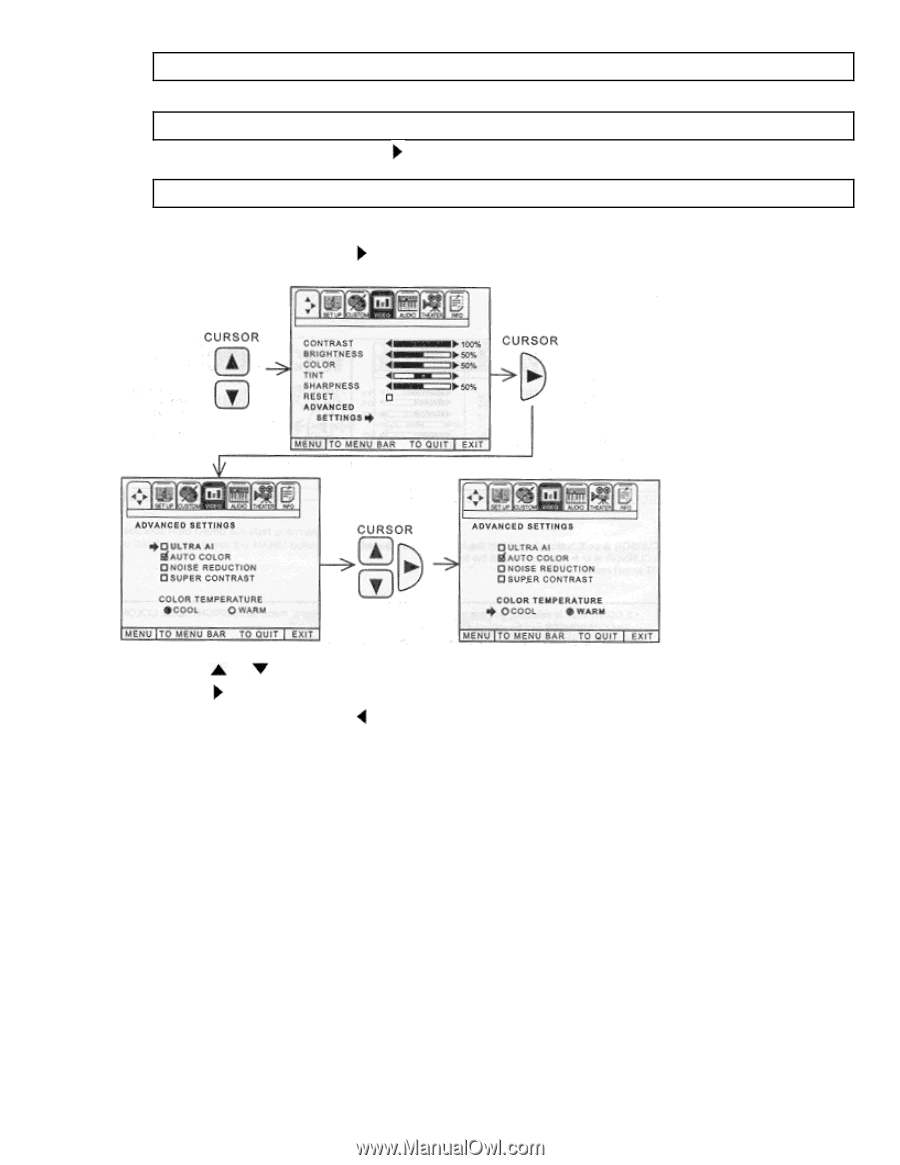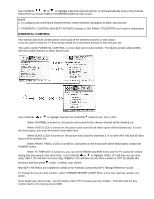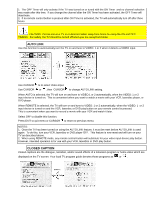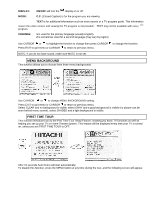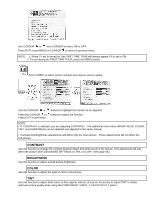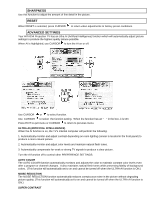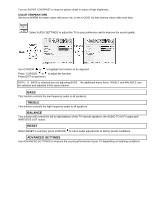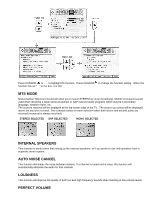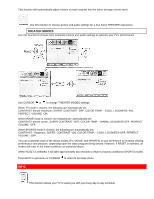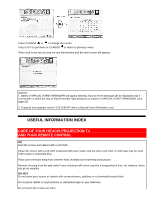Hitachi 43GX01B Owners Guide - Page 46
Sharpness, Reset, Advanced Settings
 |
View all Hitachi 43GX01B manuals
Add to My Manuals
Save this manual to your list of manuals |
Page 46 highlights
SHARPNESS Use this function to adjust the amount of fine detail in the picture. RESET When RESET is selected, press CURSOR to return video adjustments to factory preset conditions. ADVANCED SETTINGS Your HITACHI Projection TV has an Ultra AI (Artificial Intelligence) function which will automatically adjust picture settings to produce the highest quality picture possible. When AI is highlighted, use CURSOR to turn the AI on or off. Use CURSOR or to select function. Use CURSOR to select the function setting. When the function has an " " in the box, it is ON. Press EXIT to quit menu or CURSOR to return to previous menu. ULTRA AI (ARTIFICIAL INTELLIGENCE) When the AI function is on, the TV's internal computer will perform the following: 1. Automatically monitor and adjust contrast depending on room lighting (sensor is located in the front panel) to produce a more natural picture. 2. Automatically monitor and adjust color levels and maintain natural flesh tones. 3. Automatically compensate for weak or strong TV signals to produce a clear picture. Turn the AI function off to control other PREFERENCE SETTINGS. AUTO COLOR The AUTO COLOR function automatically monitors and adjusts the color to maintain constant color levels even after a program or channel changes. It also maintains natural flesh tones while preserving fidelity of background colors. (This function will automatically set to on and cannot be turned off when the ULTRA AI function is ON.) NOISE REDUCTION The NOISE REDUCTION function automatically reduces conspicuous noise in the picture without degrading picture quality. (This function will automatically set to on and cannot be turned off when the ULTRA AI function is ON.) SUPER CONTRAST