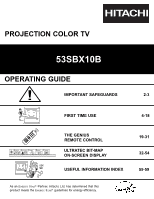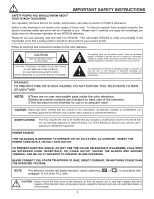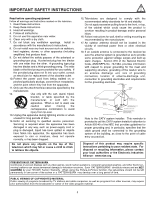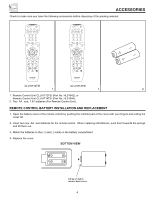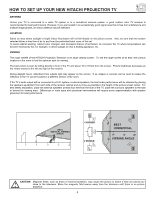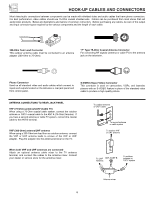Hitachi 53SBX10B Owners Guide - Page 4
Accessories - remote
 |
View all Hitachi 53SBX10B manuals
Add to My Manuals
Save this manual to your list of manuals |
Page 4 highlights
ACCESSORIES Check to make sure you have the following accessories before disposing of the packing material. POWER TV DVD VCR CBL SOURCE WIZARD AV1 AV2 STB AV3 1 2 3 4 5 6 7 8 9 SLEEP INPUT 0 HELP LAST CH PIX MENU EXIT VOL SELECT CH SVCS MUTE STATUS VCR PLUS+ INFO GUIDE/TV SCHD PIP PIP CH FREEZE PIP MODE PROG PIP ACCESS SWAP TV/VCR SLOW REC POWER TV DVD VCR CBL SOURCE WIZARD CD TAPE STB AMP 1 2 3 4 5 6 7 8 9 SLEEP INPUT 0 HELP LAST CH PIX MENU EXIT VOL SELECT CH SVCS MUTE STATUS VCR PLUS+ INFO GUIDE/TV SCHD PIP PIP CH FREEZE PIP MODE PROG PIP ACCESS SWAP TV/VCR SLOW REC CLU-5712TSI CLU-5714TSI CLU-5712TSI CLU-5714TSI 1. 1. 2. 1. Remote Control Unit CLU-5712TSI (Part No. HL01642), or Remote Control Unit CLU-5714TSI (Part No. HL01644). 2. Two AA size, 1.5V batteries (For Remote Control Unit). REMOTE CONTROL BATTERY INSTALLATION AND REPLACEMENT 1. Open the battery cover of the remote control by pushing the notched part of the cover with your fingers and pulling the cover off. 2. Insert two new AA size batteries for the remote control. When replacing old batteries, push them towards the springs and lift them out. 3. Match the batteries to the (+) and (-) marks in the battery compartment. 4. Replace the cover. BOTTOM VIEW Lift up on tab to remove back cover. 4