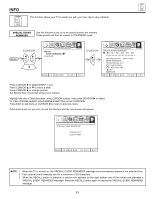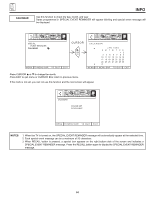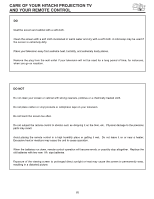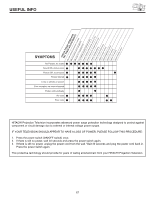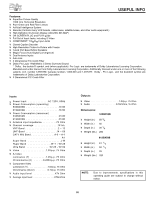Hitachi 53SBX59B Owners Guide - Page 63
Special Event, Reminder
 |
View all Hitachi 53SBX59B manuals
Add to My Manuals
Save this manual to your list of manuals |
Page 63 highlights
INFO INFO This function allows your TV to assist you with your busy day-to-day schedule. INFO SPECIAL EVENT REMINDER Use this function to set up to six special events into memory. These events can then be viewed in CALENDAR mode. CURSOR MENU FAV FAV CH CH SET UP CUSTOM VIDEO AUDIO THEATER INFO SPECIAL EVENT REMINDER CALENDAR CURSOR FAV CH MENU TO MENU BAR TO QUIT EXIT SET UP CUSTOM VIDEO AUDIO THEATER INFO SPECIAL EVENT REMINDER 1 2 3 4 5 6 SET SPECIAL DAY JAN 01 1999 START REMINDER ON SPECIAL DAY 1 DAY BEFORE 1 WEEK BEFORE OFF ERASE MENU TO MENU BAR TO QUIT EXIT Press CURSOR ̈ to select EVENT 1 to 6. Press CURSOR ̆ or ̄ to select a letter. Press CURSOR ̈ to change position. Set Special Day of reminder using cursor buttons. Highlight the day of Start Reminder using CURSOR buttons, then press CURSOR ̈ to select. To erase SPECIAL EVENT, select ERASE EVENT then press CURSOR ̈. Press EXIT to quit menu or CURSOR ̇ to return to previous menu. If the clock is not set, you can not use this function and the next screen will appear. SET UP CUSTOM VIDEO AUDIO THEATER INFO SPECIAL EVENT REMINDER PLEASE SET CLOCK FIRST MENU TO MENU BAR TO QUIT EXIT NOTE: 1. When the TV is turned on, the SPECIAL EVENT REMINDER message will automatically appear at the selected time. 2. Each special event message can be a maximum of 20 characters. 3. When the RECALL button is pressed, a special icon appears on the right bottom side of the screen and indicates a SPECIAL EVENT REMINDER message. Press the RECALL button again to display the SPECIAL EVENT REMINDER message. 63