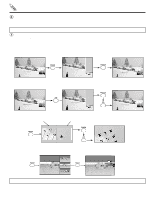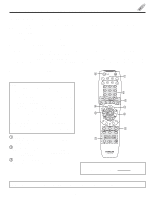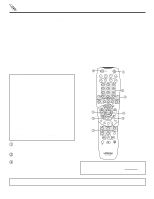Hitachi 57SWX20B Owners Guide - Page 27
VID 1, VID 2, VID 3, VID 4, VID 5
 |
View all Hitachi 57SWX20B manuals
Add to My Manuals
Save this manual to your list of manuals |
Page 27 highlights
HOW TO USE THE REMOTE TO CONTROL YOUR TV 1 PICTURE-IN-PICTURE buttons See separate section on pages 28~30 for a description. PIP CH button Use the PIP CH button to select between main picture and sub-picture tuning. The channel number which is highlighted indicates what channel is being controlled. 23 VID1 ~ VID5 When the remote control is in TV mode, press these buttons to directly select the video input sources between the five video inputs. When the remote control is in Set-Top-Box mode (STB) these buttons will control the Set-Top-Box or satellite receiver, and execute the secondary function labelled. Stereo ST/SA Ant A 28 TAKA YPBPR:1 VID1 Video:2 VID2 VID 1 VID 2 Ant Video:5 VID5 Video:4 VID4 VID 5 VID 4 24 VIDEO button Press this button to directly access the VIDEO adjustment menu. Video:3 VID3 VID 3 VIDEO Contrast Next/Prev 100% Change Value SEL Return EXIT 27