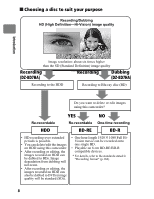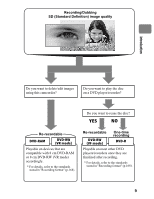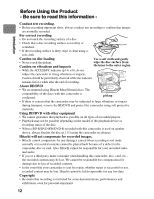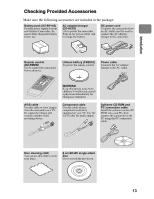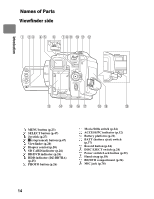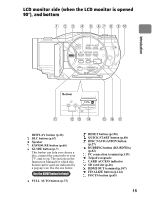Hitachi BD70A Owners Guide - Page 10
How to Read this Instruction Manual - dz dz f instruction manual
 |
UPC - 050585223998
View all Hitachi BD70A manuals
Add to My Manuals
Save this manual to your list of manuals |
Page 10 highlights
Introduction How to Read this Instruction Manual The Instruction Manual is intended for the DZ-BD7HA and DZ-BD70A models. The DZ-BD7HA can record to HDD (hard disk), BDs, and DVDs. The DZ-BD70A can record to BDs and DVDs. DZ-BD7HA DZ-BD70A The particular functions of each model will be indicated next to the icons shown at left. If you purchased the DZ-BD70A, please disregard the descriptions relating to the HDD. About joystick operation and symbols Move the joystick up or down, left or right to select menu items and scenes (movies and stills). Press down on the center of the joystick to confirm a selection. Operations Descriptions used in this manual Press up/down, left/right to select. (/'/&/% up/down/left/right Confirmation button Press down on the center to confirm. z For more information, see "How to Operate the Menu" (p.57). 10