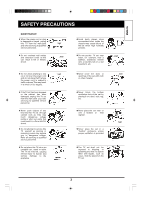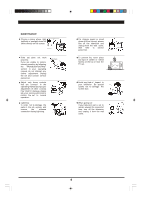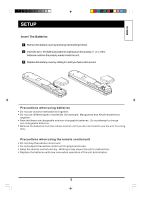Hitachi C29-F800 Owners Guide - Page 7
Precautions when connecting to other equipment, Rear View of TV Set, Side Panel of TV Set
 |
View all Hitachi C29-F800 manuals
Add to My Manuals
Save this manual to your list of manuals |
Page 7 highlights
Rear View of TV Set 1. YCbCr IN Terminals (YUV) 2. Antenna Input Socket (75 Ohm) 3. S-Video In Terminals 4. AV IN 1 Terminals 5. AV OUT Terminals 6. AC Power Cord 1 YCbCr IN Y Cb Cr AUDIO LEFT RIGHT 6 2 3 4 5 AV IN 1 AV OUT VIDEO VIDEO 75 ANT S-VIDEO AUDIO LEFT AUDIO LEFT RIGHT RIGHT Side Panel of TV Set 1. AV IN 2 Terminals 2. Headphone Jack AV IN 2 VIDEO LEFT 1 RIGHT 2 NOTE For Australia only - Install an external aerial conforming to AS 1417.1 for safety purpose. S.VIDEO and AV IN 1 (VIDEO) inputs cannot be used at the same time. Precautions when connecting to other equipment When using external equipment with this TV set, please read the instruction manual of the external equipment. Switch off all power supplies to the equipment and TV set before connection. Always ensure that the input and output terminals are correctly connected. 7