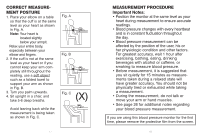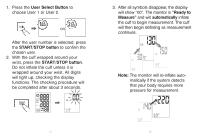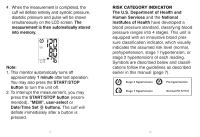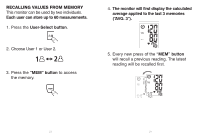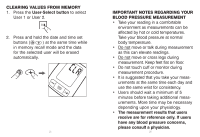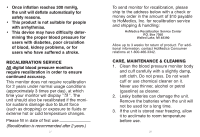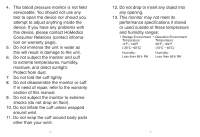HoMedics 518728 User Manual - Page 11
Ready to, Measure, automatically, User Select Button, START/STOP button
 |
View all HoMedics 518728 manuals
Add to My Manuals
Save this manual to your list of manuals |
Page 11 highlights
1. Press the User Select Button to choose User 1 or User 2. START STOP / OR After the user number is selected, press the START/STOP button to confirm the chosen user. 2. With the cuff wrapped around your wrist, press the START/STOP button. Do not inflate the cuff unless it is wrapped around your wrist. All digits will light up, checking the display functions. The checking procedure will be completed after about 3 seconds. Original Document Name: BHO-rLiDgi-n0a1l-DV4ocument Name: BH-LD-01-V4 MEM START STOP / 19 3. After all symbols disappear, the display will show "00". The monitor is "Ready to Measure" and will automatically inflate the cuff to begin measurement. The cuff will then begin deflating as measurement continues. Note: The monitor will re-inflate automatically if the system detects that your body requires more pressure for measurement. 20