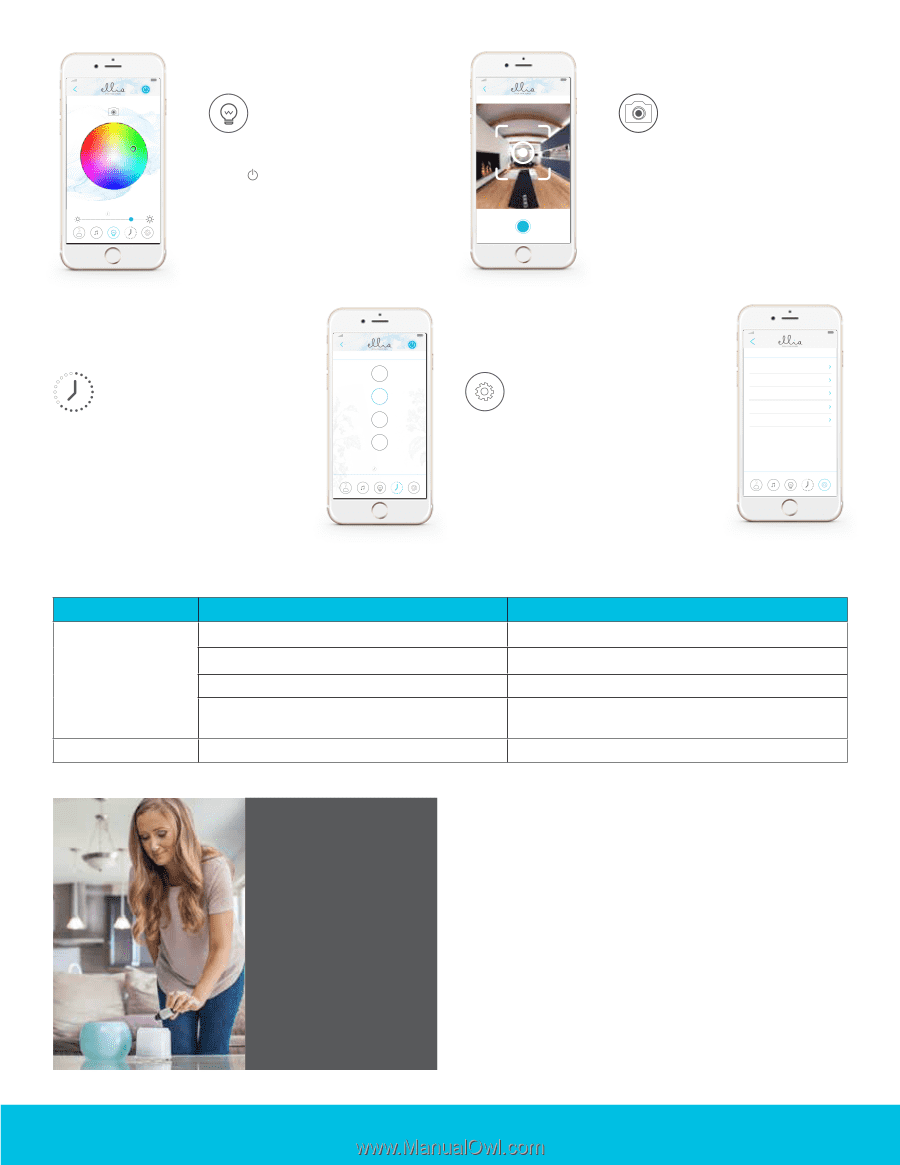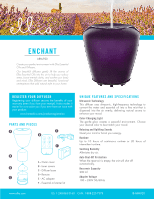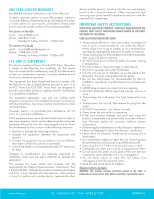HoMedics ARM-920 User Manual - Page 4
The Ellia, Family
 |
View all HoMedics ARM-920 manuals
Add to My Manuals
Save this manual to your list of manuals |
Page 4 highlights
Carrier 12:00 PM MOOD LIGHT 60 min Mood Light Press once to turn on the colorchanging light. Choose your desired color and brightness of light. Tap the camera icon to access the camera match screen. Carrier 12:00 PM CAMERA MATCH Camera Match Point and shoot your camera at a color from your surroundings. That color will be matched through your mood light. Timer Choose the runtime for your diffuser. It will automatically shut off when the time has elapsed. Carrier 12:00 PM TIMER 15min 30min 60min 90min 30 min Settings Access additional information about Ellia Aroma Diffusers and Essential Oils. Carrier 12:00 PM SETTINGS Instruction booklet About Ellia Legal guide Purchase Oils Privacy Policy TROUBLESHOOTING Problem No mist Possible Cause Power supply is not connected Insufficient water Remote not working Water is exceeding the max fill line The ultrasonic membrane is clogged with essential oil buildup Dead battery Solution Plug the adapter in and press the power button Refill the water reservoir Dump the excess water out of the reservoir Clean the membrane by following the aforementioned instructions Replace the battery (CR2025 Lithium 3V) THE ELLIA™ FAMILY Our range of eco-inspired products are designed to complement your lifestyle and decor. Once you try an Ellia diffuser, you'll want one for every room in your home. Add to your own Ellia collection or buy a thoughtful gift for someone. Browse the entire product family at www.ellia.com. CONTACT US Questions or concerns? We're here to help. Contact a Consumer Relations representative by phone or email to help answer any questions. Please be sure to have the model number of your product available. For Service in the USA email: [email protected] phone: 248.863.3160 Monday to Friday, 8:30am - 7:00pm EST For Service in Canada email: [email protected] phone: 1.888.225.7378 Monday to Friday, 8:30am - 5:00pm EST www.ellia.com US: 1-248-863-3160 CAN: 1-888-225-7378 IB-ARM920