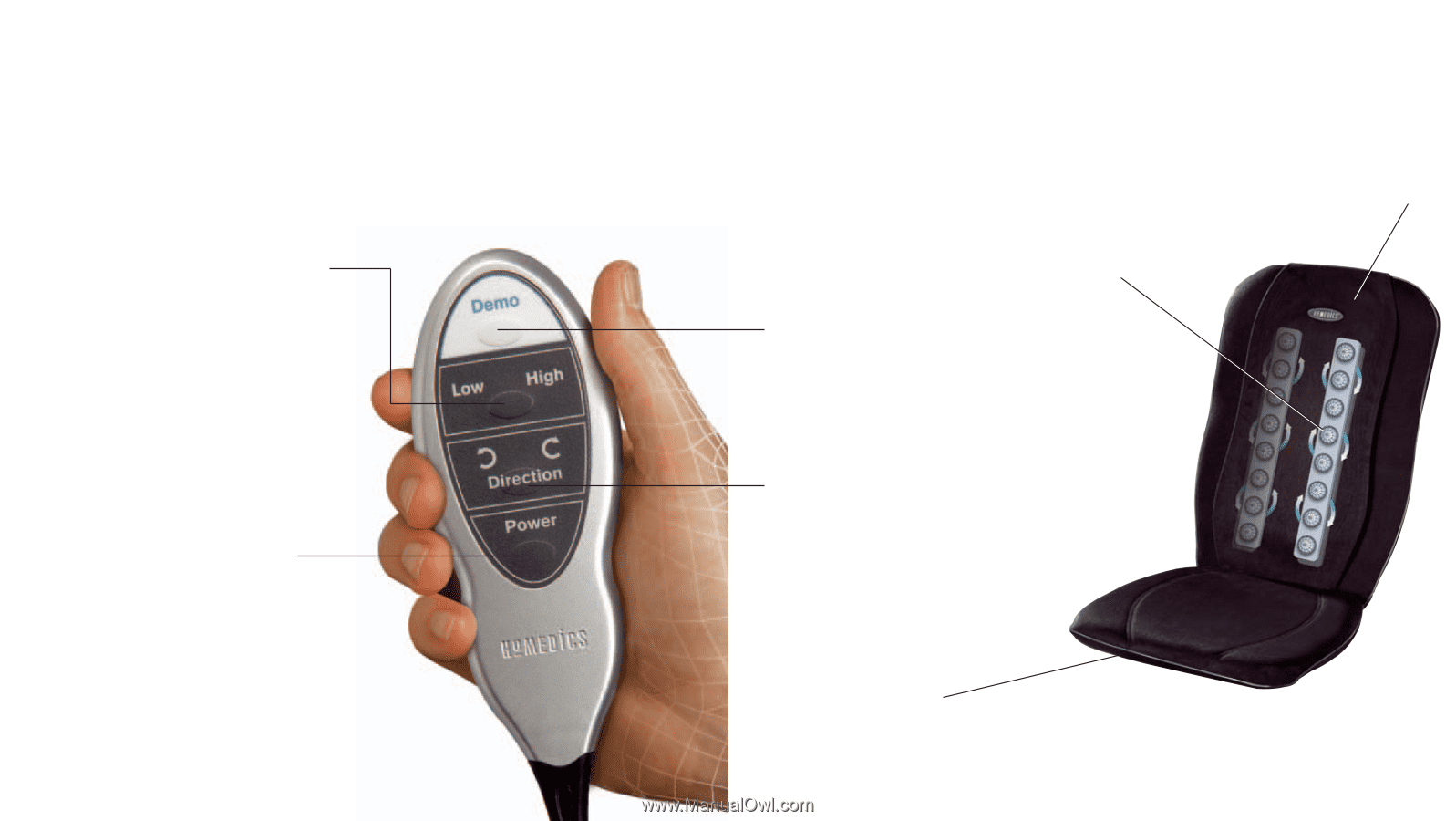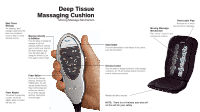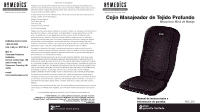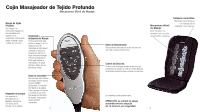HoMedics FBC-200 User Manual - Page 4
Moving Massage Mechanism
 |
View all HoMedics FBC-200 manuals
Add to My Manuals
Save this manual to your list of manuals |
Page 4 highlights
Deep Tissue Massage Two sweeping "arms" massage a large area of the back in one continuous motion to help lift, stretch and relax muscles. Deep Tissue Massaging Cushion Moving Massage Mechanism Massage Intensity & Activation Press this button to activate the massage, an LED will illuminate behind the intensity level to confirm your selection. The default setting is High. Press the button again to change the intensity to Low. Press again to return to High. Power Adaptor This product is powered by a custom 120 volt AC adaptor, which is included with your unit. Power Button To turn on the massage functions, first press the POWER button. The LED indicator behind the word Power will illuminate and confirm your selection. To turn off the massage functions, simply press the button again. 6 Removable Flap Remove for a more intense back massage. Moving Massage Mechanism Two "arms" move in one continuous motion. Demo Button For a brief demonstration of the features of this cushion, press the Demo button. Direction Control Press this button to change the direction of the massage mechanism. An LED will illuminate behind the direction arrow to confirm your selection. Materials and fabrics may vary. NOTE: There is a 15-minute auto shut off on the unit for your safety. 7