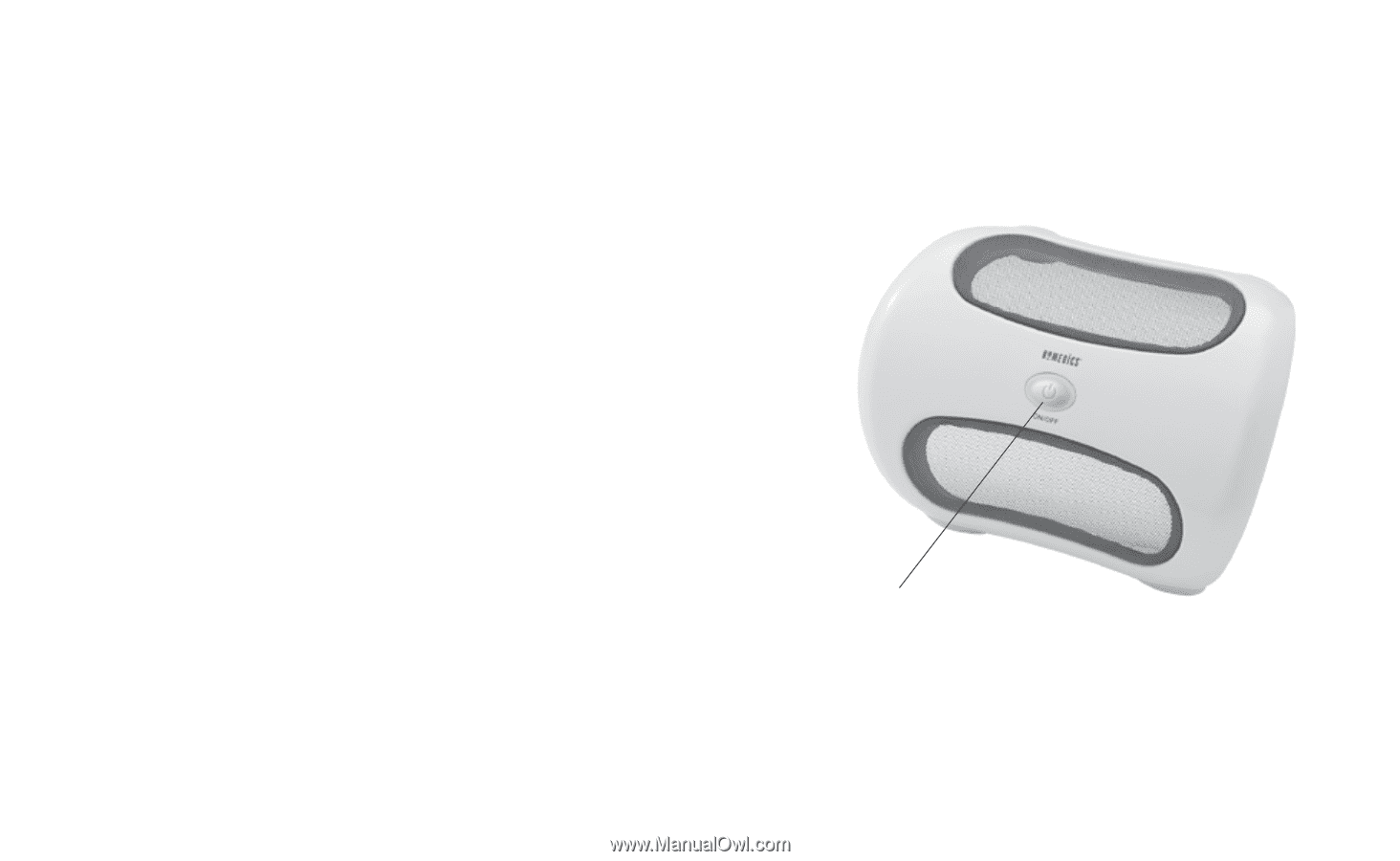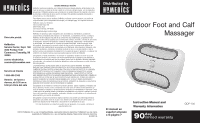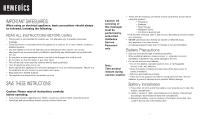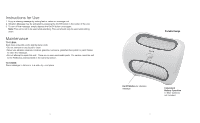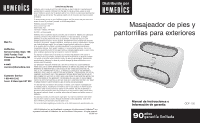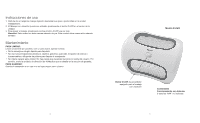HoMedics ODF-100 User Manual - Page 3
Instructions for Use, Maintenance
 |
View all HoMedics ODF-100 manuals
Add to My Manuals
Save this manual to your list of manuals |
Page 3 highlights
Instructions for Use 1. Enjoy a relaxing massage by resting feet or calves on massage unit. 2. Vibration Massage may be activated by pressing the On/Off button in the center of the unit. 3. To turn off the massage, simply depress the On/Off button once again. Note: This unit is not to be used while standing. This unit should only be used while sitting down. Maintenance TO CLEAN: Spot clean only with a soft, slightly damp cloth. • Do not immerse in any liquid to clean. • Never use abrasive cleaners, brushes, gasoline, kerosene, glass/furniture polish or paint thinner to clean the massager. • Do not attempt to repair this unit. There are no user serviceable parts. For service, send the unit to the HoMedics address listed in the warranty section. TO STORE: Place massager in its box or in a safe, dry, cool place. 4 Portable Design On/Off Button for vibration massage Convenient Battery Operation 3 "AAA" batteries not included 5