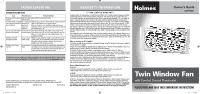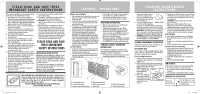Holmes HAWF2041 Product Manual - Page 2
Please Read And Save These, Important Safety Instructions, Please Read And Save, These Important, - window fan
 |
View all Holmes HAWF2041 manuals
Add to My Manuals
Save this manual to your list of manuals |
Page 2 highlights
PLEASE READ AND SAVE THESE IMPORTANT SAFETY INSTRUCTIONS When using electrical appliances, basic safety precautions should always be taken including the following: 1. Read all instructions before using this appliance. 2. Use fan only for purposes described in the instruction manual. 3. To protect against electrical shock do not immerse unit, plug or cord in water or spray with liquids and plug the appliance directly into a 120V AC electrical outlet. 4. Close supervision is necessary when any appliance is used by or near children. 5. Unplug from outlet when not in use, when moving fan from one location to another, before putting on or taking off parts and before cleaning. 6. Avoid contact with moving parts. 7. Do not operate in the presence of explosive and/or flammable fumes. 8. To avoid fire hazard, NEVER place the cord under rugs or any parts near an open flame, cooking or other heating appliance. 9. Do not operate any appliance with a damaged cord or plug after the appliance malfunctions, or has been dropped/damaged in any manner. Discard fan or return to an authorized service facility for examination and/or repair. 10. Do not run cord under carpeting. Do not cover cord with throw rugs, runner, or similar coverings. Do not route cord under furniture or appliances. Arrange cord away from traffic area and where it will not be tripped over. 11. The use of attachments not recommended or sold by the appliance manufacturer may cause hazards. 12. Do not let the cord hang over the edge of a table, counter or come in contact with hot surfaces or leave exposed to high traffic areas. 13. Do not use outdoors. 14. To disconnect, grip plug and pull from wall outlet. Never yank on cord. 15. Always use on a dry, level surface. 16. Do not operate fan until fully assembled with all parts properly in place. 17. This product is intended for household use ONLY and not for commercial or industrial applications. 18. WARNING: To reduce the risk of fire or electric shock, do not use this fan with any solid-state speed control device. 19. This product employs overload protection (fuse). A blown fuse indicates an overload or short-circuit situation. If the fuse blows, unplug the product from the outlet. Replace the fuse as per the user servicing instructions (follow product marking for proper fuse rating) and check the product. If the replacement fuse blows, a short circuit may be present and the product should be discarded or returned to an authorized service facility for examination and/or repair. PLEASE READ AND SAVE THESE IMPORTANT SAFETY INSTRUCTIONS INSTALLATION INSTRUCTIONS NOTE: MAKE SURE YOU REMOVE ALL CONTENTS OF THE PACKAGE. PLEASE CHECK PACKAGING MATERIALS FOR PARTS THAT COULD BE REQUIRED TO OPERATE YOUR FAN. The window fan comes fully assembled and is ready for immediate installation. This window fan has been designed to fit double-hung windows with minimum openings of 25 inches (63 cm) wide and 12 inches (30 cm) high. NOTE: THIS FAN IS DESIGNED AND RECOMMENDED FOR USE WITH A SCREEN IN THE WINDOW. THIS APPLIANCE HAS A POLARIZED PLUG (one blade is wider than the other). To reduce the risk of electric shock, this plug is intended to fit in a polarized outlet only one way. If the plug does not fit fully in the outlet, reverse the plug. If it still does not fit, contact a qualified electrician to install the proper outlet. DO NOT ATTEMPT TO MODIFY THIS PLUG OR DEFEAT THIS SAFETY FEATURE IN ANY WAY. FEATURES - OPERATIONS Window Fan Installation 1. Align the Window Fan horizontally in the window with the controls facing you and the Built-In Extender Panel to the right. 2. Set the fan into your window opening (note that in most cases the window screen does not have to be removed or left open). 3. If the fan does not fit snugly to the left and right of the window casing, pull out the Built-In Extender Panel (H) until the fan sits safely in your window. 4. If the fan still does not fit snugly attach the Slider Safe® Extender Panel located in the polyfoam packaging in the original box. Align the slot in the Slider Safe® Extender Panel along the tab located on the left side of your Window Fan (G). Slide the Slider Safe® Extender Panel completely down the tab until it is flush on both the top and bottom of the Window Fan. 5. To keep the fan in place, carefully close the window so that the bottom edge of the window rests on the flat area on the top of the fan. For Slider Windows 1. Set the Fan vertically in your window opening with the left side of the fan situated on the bottom and the Built-In Extender Panel on top. 2. Set the fan into your window opening (note that in most cases the window screen does not have to be removed or left open). FIGURE 1 GB C 3. If the fan does not fit snugly to the top and bottom of the window casing, attach the Slider Safe® Extender Panel and adjust the built-in extender screen until the fan fits securely in your window. OPERATING INSTRUCTIONS • Make sure rotary switches are in the OFF position. • Plug into 120V AC electric outlet. • Set the individual fan motors on either INTAKE, EXHAUST or AIR EXCHANGE using the control level. • To start the unit, turn the Left/Right Fan Speed Controls to desired speed (HI,MED,LO). Note: If unit will not start, please check that Comfort Control Thermostat is set to HI/largest dot. • When operating both fans on EXHAUST, set the Comfort Control Thermostat all the way to high by turning the dial CLOCKWISE (to the right) toward the largest dot. COMFORT CONTROL THERMOSTAT INSTRUCTIONS Your window fan is equipped with a Comfort Control Thermostat that automatically turns the fan on and off depending on your preset comfort level. • For the fan to turn on, the thermostat must be set at a temperature higher than the current room D F H Intake Exhaust Intake Exhaust Off High LMowedium A E HAWF2041 10/05 A. Left Fan Speed Control B. Left Fan Exhaust Switch C. Comfort Control Thermostat Knob D. Right Fan Exhaust Switch E. Right Fan Speed Control F. Locking Tabs HAWF2041 10/05 G. Slider Safe® Extender Tab H. Built-In Extender Panel CLEANING/MAINTENANCE INSTRUCTIONS temperature. If the fan power is on but the fan blade(s) aren't moving, turn the Comfort Control Thermostat dial to the right until the fan blade(s) spin. • To set your desired comfort level, COMFORT CONTROL run the fan until the temperature in your room is comfortable. Slowly turn the Comfort Control Thermostat dial to the left until the fan blades turn off. This is the temperature your fan will maintain. IMPORTANT: If you desire continuous running of the fan, the Comfort Control Thermostat dial should be turned all the way to the right to the largest dot. • WARNING: BE SURE FAN IS SECURELY INSTALLED IN YOUR WINDOW AT ALL TIMES. DO NOT LEAN OR PUSH ON FAN WHILE IT IS IN THE WINDOW. CLEANING/MAINTENANCE INSTRUCTIONS Follow these instructions to correctly and safely care for your Holmes window fan. Please remember: REPLACEABLE FUSE If your (5 Amp, 125 Volt) replaceable fuse blows, please order a new fuse at 1-800-546-5637. Follow the below instructions to replace the fuse on the plug. User Servicing Instructions 1. Unplug your fan. Grasp plug and remove from the receptacle or other outlet device. Do not unplug by pulling on cord. 2. Open fuse cover, located on the top of the plug, by using your thumb or a flathead screwdriver to slide the cover down towards the prongs. NOTE: Ensure that fuse cover is completely open Figure 2 before attempting to Fuse remove fuse. Fuse cover 3. Remove fuse carefully by using a small screwdriver to pry the fuse out of the compartment by the metal ends of the fuse. (see Metal ends Figure 2) 4. Place plug on a solid, flat surface. Insert new 5 Amp, 125 Volt fuse into fuse compartment and use a small screwdriver to secure the metal ends of the fuse into the compartment. CAUTION: Risk of fire. Replace fuse only with 5 Amp, 125 Volt fuse. 5. Slide fuse cover closed completely. If fuse cover is difficult to close, make sure fuse is secured in place completely by pressing down on metal ends of the fuse. 6. Risk of fire. Do not replace attachment plug. Contains a safety device (fuse) that should not be removed. Discard product if the attachment plug is damaged. FAN CLEANING • Always unplug the fan before cleaning or disassembling. • Do not allow water to drip on or enter into the fan housing. • Be sure to use a soft cloth moistened with mild soap solution. • Do not use gasoline, thinner or benzene as a cleaner. Fan Blade and Front Grill Cleaning 1. Using a phillips head screwdriver, remove the screws that hold the front and rear grills together. Do not completely detach the grills as this may damage the extender clips. Separate only enough to gain access to the blades with one hand. 2. Clean blades and grills with a soft, moist cloth (see above). 3. Securely fasten the grills together. FAN STORAGE For all window fans, and fans that come already assembled. • It is important to keep it in a safe, dry location. • We recommend using the original (or appropriately sized) box. • Please remember to protect the fan from dust or moisture. WINDOW FAN ACCESSORIES Window Fan Extender Panel To order please go to www. holmesproducts.com or call 1-800-546-5637 HAWF2041_11EM1.indd 2 7/15/11 11:10 AM