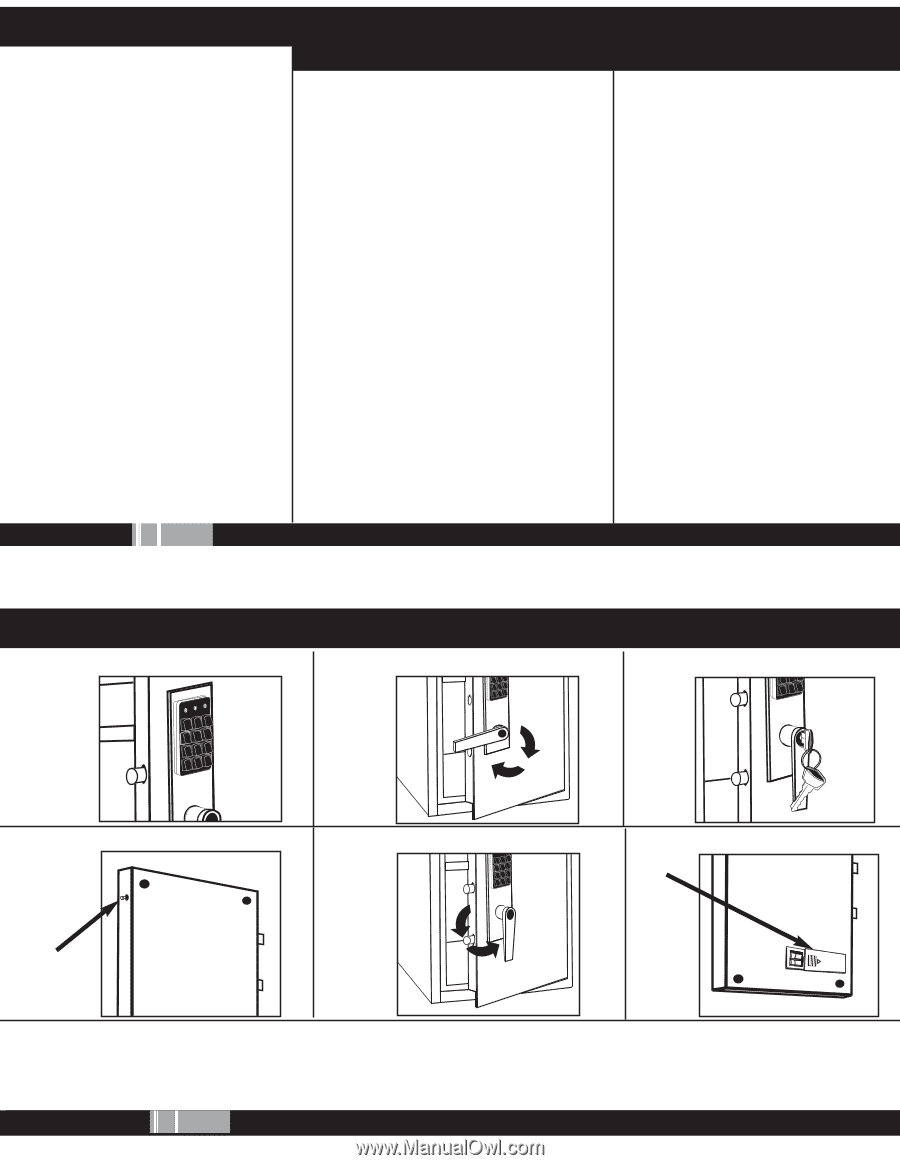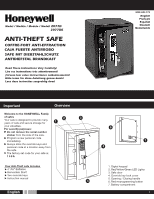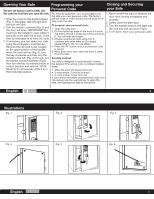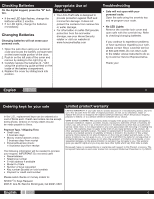Honeywell 2077D User Guide - Page 2
English, Closing and Securing, your Safe, Opening Your Safe, Programming your, Personal Code,
 |
UPC - 016247207706
View all Honeywell 2077D manuals
Add to My Manuals
Save this manual to your list of manuals |
Page 2 highlights
Opening Your Safe Programming your Closing and Securing 123 The pre-set factory code is47 58169 59A. Use Personal Code 1 2 3 456 789 this code the first time youA 0oBpen the safe. For security purpAo0sB es, you must program into your Safe 1. Never overfill the safe or obstruct the 1. Enter the code on the digital keypad. (Fig. 1) The green LED will light and the lock will click. 2. Turn the handle clockwise (Fig. 2) and the door will open. IMPORTANT: You must turn the handle to open within 5 seconds or the safe will re-lock. It will then be necessary to re-enter the code. the safe your own personal code. The factory pre-set code of 159A should only be used to initially enter the safe. To program your personal code: 1. Open the safe door. 2. On the inside top edge of the door is a small red button (Fig.4). Locate the button and push it. You will hear two beeps. 3. Choose a personal code using 3 to 8 door from closing completely and properly. 2. Safely close the safe door. 3. Turn the handle down to the right and the lock will click and lock (Fig.5) 4. To re-open, enter your personal code. 3. If necessary, you can open your safe numbers and enter them on the digital using the emergency override key. keypad (Fig 1). Do not use letters. Remove the key-lock cover located 4. Press the "B" button and your personal code on the upper portion of the handle, 1in2s3ert the override 4th5e6 key clockwise h7A a08 nB9 dle to the left. key and (Fig. (Fig.132)3, turn t2h)eTno47A t508luo6B9rcnkt,hteurn the handle counterclockwise (Fig.5) then turn the key counterclockwise to is saved. 5. Write down your new code and store it away from the safe. Security Lockout The safe is designed to automatically lockout the keypad if the wrong code is entered multiple vertical position and remove. NOTE: times. Never try to remove key while it is in • After 3rd error: 20 second lock-out the horizontal position. • 3 more errors: 5 minute lock-out • 3 more errors: 1 hour lock-out If you cannot remember your personal code, you can always use the override key to open the safe. See Opening Your Safe for instructions. English 2 Illustrations Fig. 1 123 456 789 A0B Fig. 2 123 456 789 A0B Fig. 4 Fig. 5 123 456 789 A0B + - English 123 456 Fig. 3 123 4 56 123 456 789 789 A 0B 789 A0B A0B 123 456 789 A0B 123 456 789 A0B Fig. 6 123 456 789 A 0B + - 123 456 789 A0B 123 456 3 789 A0B