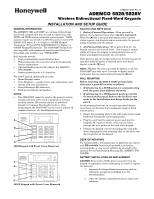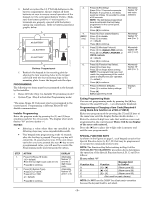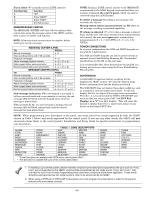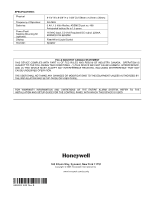Honeywell 5828V Installation Guide - Page 3
Memo/message Center, Message Center Lynx, Message Center Vista, Power Connections, Supervision, - programming
 |
UPC - 781410492837
View all Honeywell 5828V manuals
Add to My Manuals
Save this manual to your list of manuals |
Page 3 highlights
If you select "1" (normally used on LYNX controls) Function Key A B C D Function "Off" Arms "AWAY" Arms "STAY" (For future use) MEMO/MESSAGE CENTER The MESSAGE CENTER table that follows explains what can be done using the message center of the 5828V, and the keys to press to enable each function. NOTE: Allow any status annunciation to complete before starting to record a message. MESSAGE CENTER (LYNX) TO: PRESS: Record a message: # + 1 Stop recording before end of 20 seconds: 1 Playback a message: # + 3 Adjust message playback volume: # + 2 + 3↑ or 6↓ Mute keypad status announcements: # + 2 + 1 Restore keypad status announcements: # + 2 + 3↑ or 6↓ MESSAGE CENTER (VISTA) TO: PRESS: Record a message: # + 0 + 1 Stop recording before end of 20 seconds: 1 Playback a message: # + 0 + 3 Adjust message playback volume: # + 0 + 2 + 3↑ or 6↓ Mute keypad status announcements: # + 0 + 2 + 1 Restore keypad status announcements: # + 0 + 2 + 3↑ or 6↓ New message indication: When the keypad is activated in battery-powered mode and a new message is waiting, the red message LED will blink until the keypad turns off or the message is played back. When powered by AC, if a new message is waiting, the red message LED will blink continuously until the stored message has been played back. NOTE: If using a LYNX control, and the word "MESSAGE" is announced at the 5828V keypad, it means that there is a message waiting at the control panel, which can only be retrieved using the LYNX keypad. To delete a message: Recording a new message will overwrite the old one. Muting system status announcements has NO affect on the message recording or playback capability. If volume is adjusted (3↑ or 6↓) when a message is played back, and the user still wants system status announcements to be muted, the user must again mute system status announcements (# + 2 + 1 for LYNX or # + 0 + 2 + 1 for VISTA). POWER CONNECTIONS In a typical configuration, the 5828 and 5828V keypads are powered by 3-AA batteries. The 5828 and 5828V keypads can also be powered from an optional Power Pack/Desktop Mounting Kit. See detailed specifications for the Kit on the next page. It is recommended that three AA batteries be installed as a backup power source when using the Power Pack/Desktop Mounting Kit. SUPERVISION A 5828/5828V keypad low battery condition will be displayed as "BAT" on Zone "00" until the battery drops below a minimum level and the display goes blank. The 5828/5828V does not display three-digit conditions, such as a keypad or receiver supervision failure. It will only display the last two digits of the supervision zone number. Therefore, it is recommended for VISTA-10P/15P/20P and variants that you set program field *199 (ECP Fail Display) as a "1" (two-digit display). This will cause the keypad to display Zone 91 as a supervision failure of any device on the keypad (ECP) bus. NOTE: When programming zone descriptors in the panel, you must select from words supported by both the 5828V (shown in Table 1 below) and words supported by the control panel. If you use any other words, the 5828V will not annunciate them. Refer to the control panel's Installation and Setup Guide for specific instructions on programming zone descriptors. TABLE 1. ZONE DESCRIPTORS ALARM DOOR GUN MOTION ATTIC EIGHT INSIDE NINE BABY EMERGENCY INSTANT OFFICE BACK EXIT KITCHEN ONE BASEMENT FIRE LAUNDRY OPEN* BATHROOM FIRST LIBRARY PANIC* BEDROOM FIVE LIVING PATIO CHECK FLOOR MAIN POOL DEN FOUR MASTER MOTION DETECTOR FRONT MEDICAL ROOM DINING GARAGE MESSAGE** SECOND * These Descriptors are available with VISTA series control panels ONLY. ** This Descriptor is available with Lynx series control panels ONLY. SEVEN SHED SHOP SIDE SIX SLIDING SMOKE STORAGE SEVEN SYSTEM THIRD THREE TWO UPSTAIRS UTILITY WINDOW YARD ZERO ZONE 1. If installing a Lynx series system, please note that compound zone descriptors supported by the Lynx such as "living room" are not supported on the 5828V, and should be programmed as two single words, "living" and "room." Also note that the Lynx Voice Prompt Programming mode uses these compound words when applicable. These words should be reprogrammed as two single words in order to be announced by the 5828V. 2. When using a VISTA-40 or VISTA-50P control panel, you must program zone descriptors in order for the panel to announce the zone status correctly. - 3 -