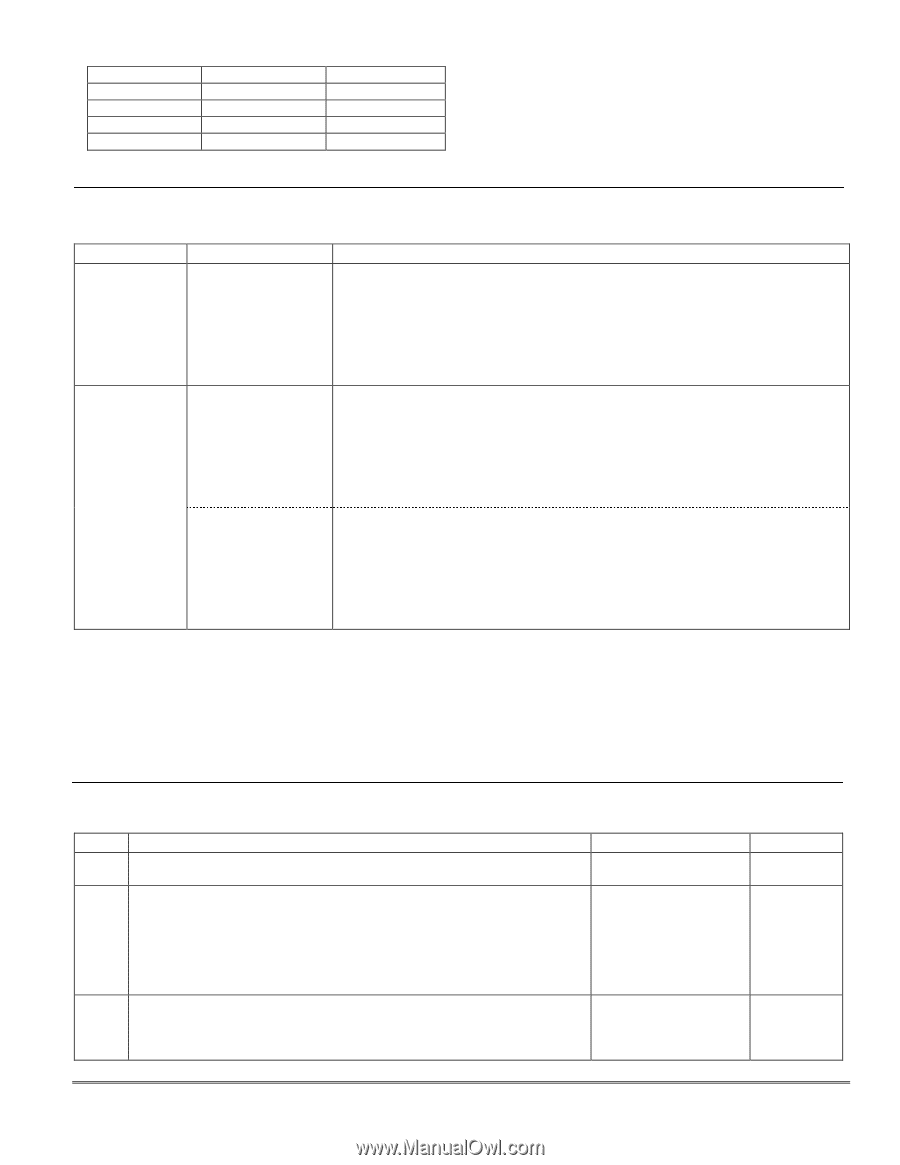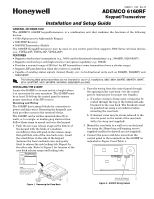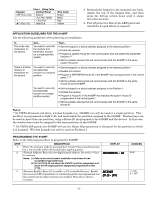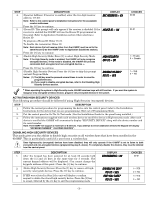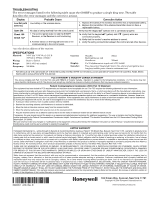Honeywell 6160 Setup Guide - Page 2
Application Guidelines For The 6160rf, Programming The 6160rf - set
 |
UPC - 781410342088
View all Honeywell 6160 manuals
Add to My Manuals
Save this manual to your list of manuals |
Page 2 highlights
Table 1 - Wiring Table Keypad Control Panel GM (Data Out) Data In - -Aux Pwr (GND) + +Aux Pwr LY (Data In) Data Out Wire Color Green Black Red Yellow 5. Reattach the keypad to the mounted case back. Attach the top of the keypad first, and then press the bottom section down until it snaps into place securely. 6. Peel off protective film on the LED panel and install the keypad labels as required. APPLICATION GUIDELINES FOR THE 6160RF Use the following guidelines when planning an installation: If... This is the only transceiver on the system, And... You want to use both the receiver and transmitter function on a single-partition system, There is another receiver or transceiver on the system, You want to use only the transmitter function on a second partition, You want to use only the transmitter function on a singlepartition system, Then... • Set the keypad to a device address assigned to the desired partition.* • Enable the receiver. • Program a system House ID in the control panel (this will enable the transmitter function).** • Set the wireless devices that will communicate with this 6160RF to the same system House ID. • Set the keypad to a device address assigned to the desired partition.* • Disable the receiver. • Program a DIFFERENT House ID in the 6160RF than is programmed in the control panel.*/ ** • Set the wireless devices that will communicate with this 6160RF to the same House ID as the 6160RF. • Set the keypad to a device address assigned to the Partition 1. • Disable the receiver. • Program a House ID in the 6160RF that matches the system House ID programmed in the control panel.* • Set the wireless devices that will communicate with this 6160RF to the same House ID. Notes: * On VISTA-40 panels and above, wireless keypads (e.g., 5804BD) can only be used on a single partition. This partition is programmed in field 1*48, and must match the partition assigned to the 6160RF. Wireless keys can be used on more than one partition, using a House ID programmed in the 6160RF and the devices. In this case, the wireless keys must be assigned to the same partition as the 6160RF. ** On VISTA-20P panels, the 6160RF will use the House ID programmed in the panel for the partition to which it is assigned. Wireless keypads can only be used on Partition 1. PROGRAMMING THE 6160RF Refer to the following procedure to program the 6160RF: STEP 1. 2. DESCRIPTION Enter the program mode by pressing the [1] and [3] keys simultaneously for a few seconds within 60 seconds after applying power. (Keypad Address) Enter the two-digit keypad address. Press the [✻] key to continue. Notes: (1) Refer to the control panel's installation instructions for the acceptable keypad addresses. (2) On the VISTA-40 and above the 6160RF's partition assignment must match the RF keypad partition assignment programmed in field (1*48). 3. (Receiver Enable) Enter [1] to enable, or [0] to disable Receiver. Enable the receiver if RF transmitters or wireless keypads are programmed into the control and no other receivers are enabled. Press the [✻] key to continue. DISPLAY CON ADDRESS = XX RECEIVER ON [0= OFF] CHOICES 00-31 1= ON 0 = OFF - 2 -