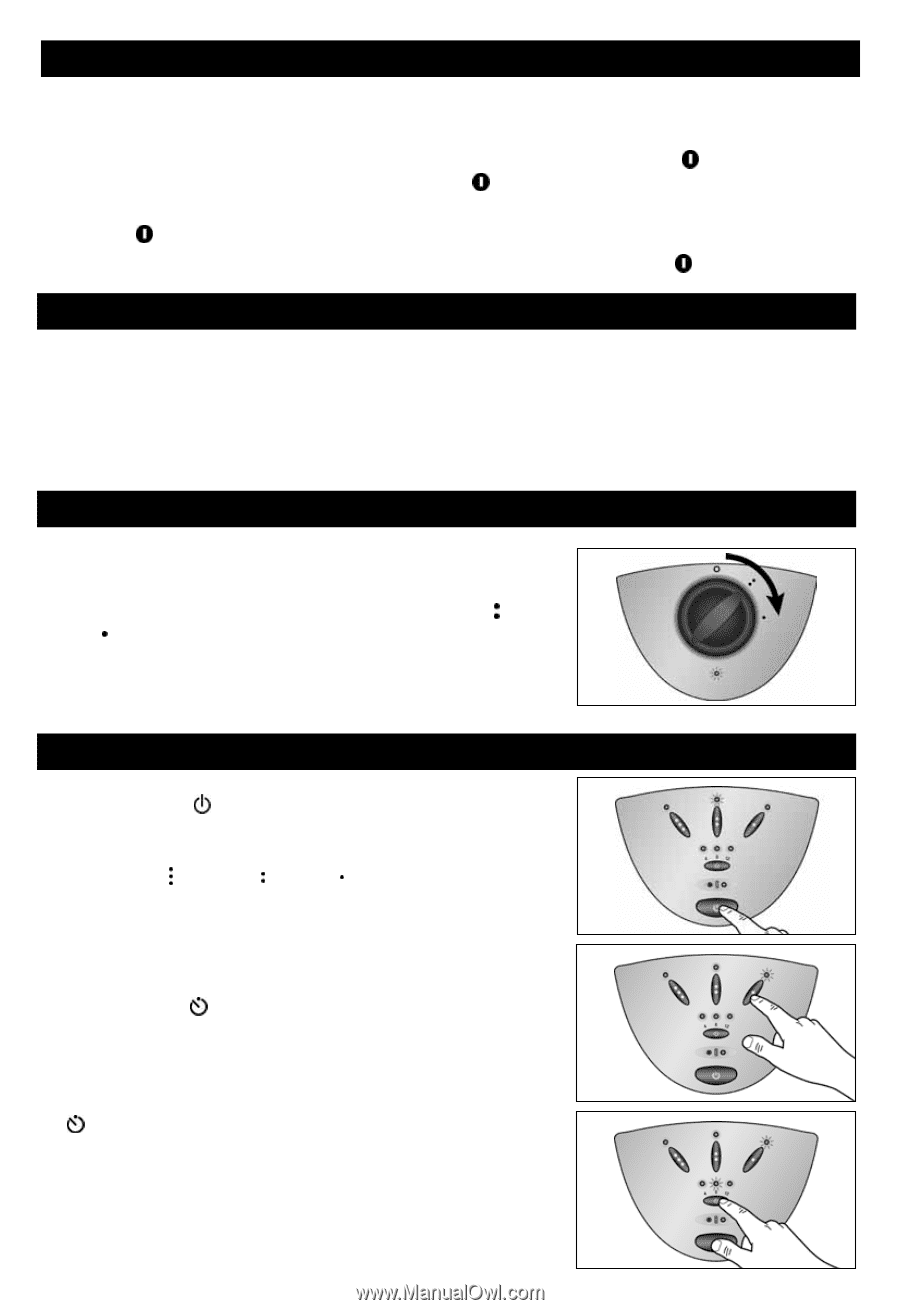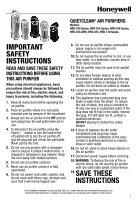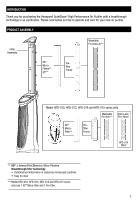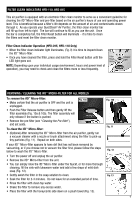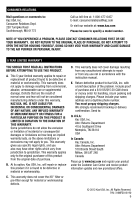Honeywell Advanced Air User Guide - Page 4
Set-up, All Models, Odor Control Hfd-014 Series Only, Operation, Hfd-015, Hfd-110, Hfd-010, Hfd-013 - flow
 |
UPC - 090271002155
View all Honeywell Advanced Air manuals
Add to My Manuals
Save this manual to your list of manuals |
Page 4 highlights
ODOR CONTROL (HFD-014 series ONLY) Some air purifiers (model HFD-014) include special odor reducing pre-filters. In order to enjoy the benefits of enhanced odor control, ensure that the Odor-Lock™ are installed in the unit. (See "Installing The Odor-Lock™ Pre-filters" on page 7) pre-filters For optimal performance, the filters are wrapped in plastic to keep them fresh. If you choose to use the Odor-Lock™ pre-filters, replacement timing will be approximately every 3 months, depending on use. Call 1-800-477-0457 or visit www.kaz.com to order your replacement Odor-Lock™ filters. SET-UP (ALL MODELS) • Select a firm, level and flat location. For proper air flow, locate the unit at least 3 feet (1 M) from the wall or furniture. • Ensure the exit grill faces away from the closest wall or furniture. • Ensure no grilles are blocked. • Plug into a grounded 120V outlet. See IMPORTANT SAFETY INSTRUCTIONS. OPERATION (HFD-010, HFD-013 and HFD-014 SERIES) • Ensure the unit is in the OFF (O) position and then plug into a Fig. 5 working outlet. • Rotate the control knob to the desired speed level: High ( ) or Low ( ) (Fig. 5). • The indicator light will illuminate when the power is on. • Turn the control knob to the Off (O) position to turn off the air purifier. OPERATION (HFD-015, HFD-110) Fig. 6 • Press the Power ( ) button once. The unit will automatically start at medium power (Fig. 6). • Select a power level by pressing one of the three power level buttons: High ( ), Medium ( ) or Low ( ) (Fig. 7). The indicator light above the selected button will illuminate. • Press the Power button again to turn off the air purifier. Fig. 7 Timer Operation • Press the Timer ( ) button to select 4, 8 or 12-hour operation (Fig. 8). The timer indicators will illuminate to reflect the selected time. The air purifier will automatically turn off when time runs out. • The timer can be turned off by repeatedly pressing the Timer ( ) button until all of the timer indicator lights go out. Fig. 8 NOTE: Removing the ifD™ Micro-filter assembly or turning the unit off will cancel the Timer function. 4