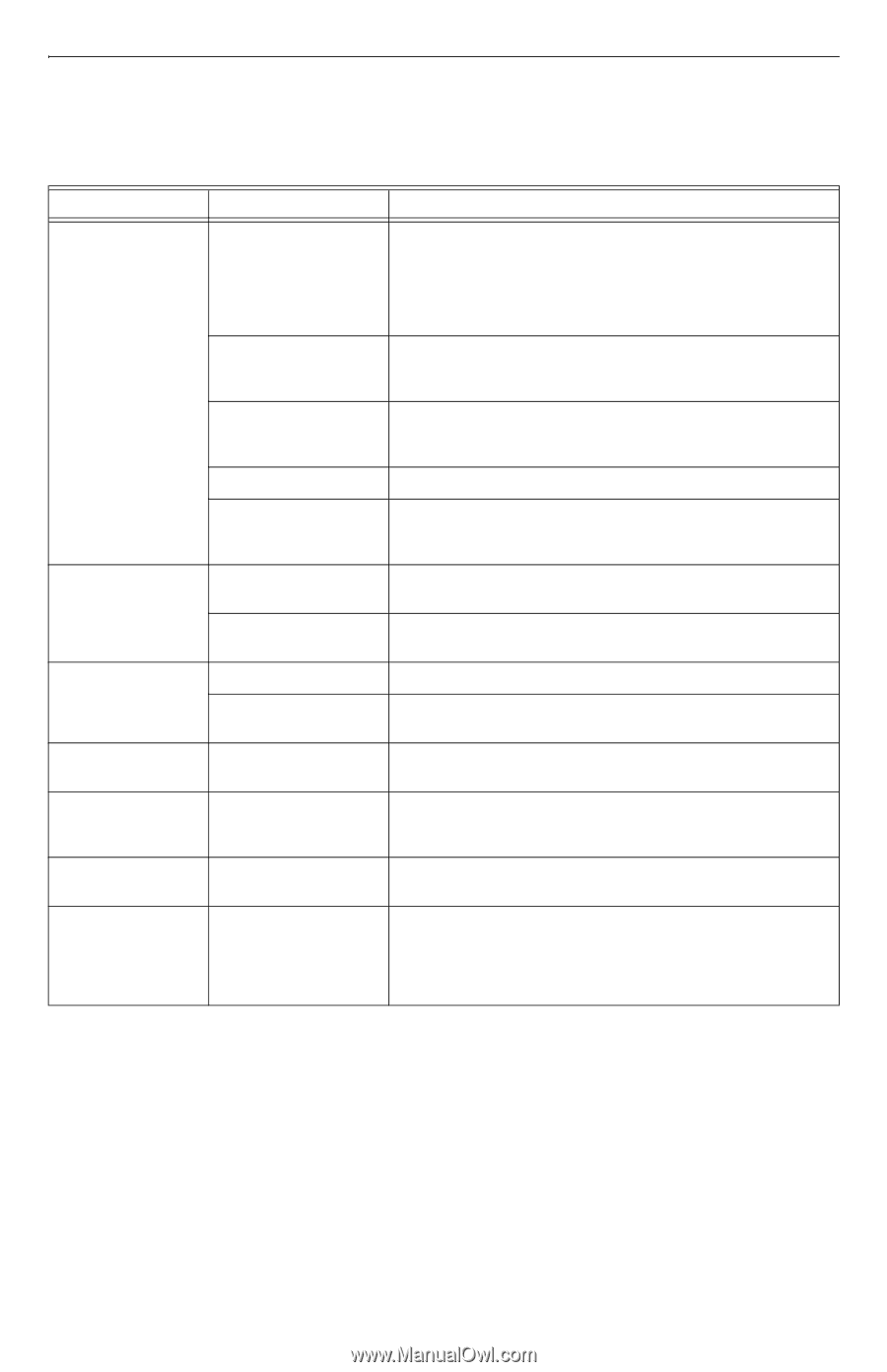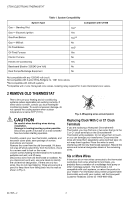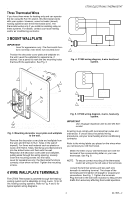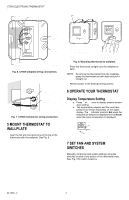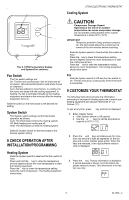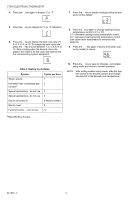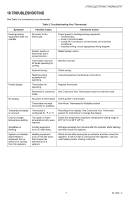Honeywell CT500 Owner's Manual - Page 7
Troubleshooting - a
 |
View all Honeywell CT500 manuals
Add to My Manuals
Save this manual to your list of manuals |
Page 7 highlights
CT500 ELECTRONIC THERMOSTAT 10 TROUBLESHOOTING See Table 3 to troubleshoot your thermostat. Table 3. Troubleshooting Your Thermostat. Symptom Heating/cooling equipment does not operate. Partial display. No display. Temperature display is incorrect. Cannot change temperature setting. Snowflake is flashing. System on indicator (flame=heat) is displayed, but no warm air is coming from the registers. Possible Cause Corrective Action No power to the thermostat. Check power to heating/cooling equipment: - On/Off switch. - Fuse or circuit breaker. - Loose 24V connection: at thermostat; at furnace/air conditioner. - Incorrect wiring; check appropriate wiring diagram. System switch on thermostat not in correct position. Reset System switch. Thermostat minimumoff times operating for cooling. Wait five minutes. Incorrect wiring. Check wiring. Heating/cooling equipment not operating. Consult equipment manfacturer instructions. Thermostat not operating. Replace thermostat. Remained in customize See Customize Your Thermostat section to exit this mode. mode. No power to thermostat. Check power to thermostat. Thermostat mounted See Mount Thermostat to Wallplate section. incorrectly on wallplate. Thermostat is Reconfigure the display. See Customize Your Thermostat configured for °F or °C. section for instructions to change the display. The upper or lower temperature limits were reached. Check the temperature setpoints; temperature setting range is 40°F (4°C) to 99°F (37°C). Cooling equipment turns on after delay. Wait approximately five minutes after the indicator starts flashing and then check the registers. Heating equipment turns on the fan when the furnace has warmed up to a setpoint. Wait a minute after seeing the on indicator and then check the registers. If still no heat is coming from the registers, call your local heating and/or cooling contractor. 7 69-1525-2