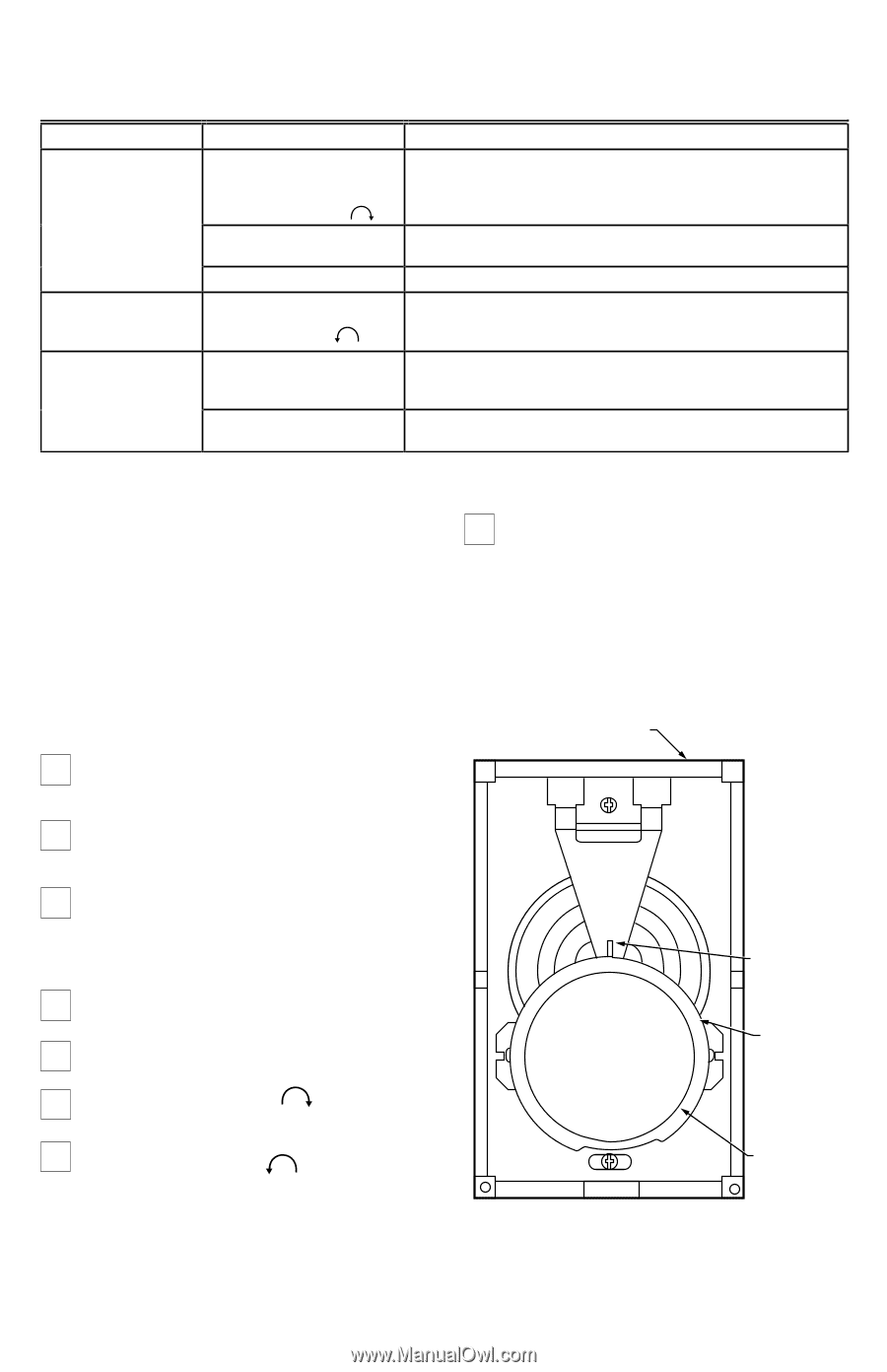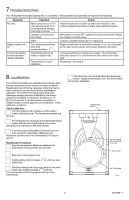Honeywell CT62B Owner's Manual - Page 3
Troubleshooting, Calibration - thermostat
 |
View all Honeywell CT62B manuals
Add to My Manuals
Save this manual to your list of manuals |
Page 3 highlights
7 TROUBLESHOOTING Your Honeywell thermostat requires little or no attention. Most problems can generally be traced to the following: Symptom No heat. Heater never turns off. Thermostat setting and thermometer reading disagree. Checkout Make sure power is on at main service panel. Turn the temperature setting knob fully clockwise . Improper connections to thermostat. Other. Turn temperature setting knob fully counterclockwise . Thermostat affected by drafts or radiant heat. Thermometer is out of calibration. Action Heater should start to warm up within two minutes. If not, contact qualified electrician to check thermostat and heater. With power to circuit OFF, tighten all wiring connections. Repair any frayed or broken wires. Contact a qualified electrician for assistance. Heater should start to cool within minutes. If not, turn off power at the main service panel, and contact qualified electrician. Contact electrician to change the location. The thermostat should be about 5 ft (1.5m) above the floor and on an inside wall. Recalibrate. See step 8. 8 CALIBRATION The CT62 Thermostats are calibrated at the factory using precise instruments under closely controlled conditions. Recalibration should not be necessary. Allow the thermostat to operate for several hours before checking the calibration. The CT62 Thermostat vapor-filled dual diaphragm sensing element is affected by barometric pressure and altitude. Temperature deviations of 1°F (0.5°C) are normal. If the thermostat is mounted in a suitable location and still appears out of calibration, check calibration as follows: Check Calibration Turn the setting knob clockwise until the switch makes (clicking sound). The heating equipment and fan start. No recalibration is necessary if the thermostat switch makes with the thermostat setting at the same temperature as indicated on the thermometer. If the thermostat setting differs from the thermometer, record the temperature difference and recalibrate as instructed in the Recalibration Procedure section. Recalibration Procedure Note the temperature difference between the temperature setting and the thermometer. Remove the thermostat cover. Rotate setting knob clockwise switch click. until you hear Hold the setting knob firmly and rotate the set point scale ring counterclockwise until the 12 o'clock position of the ring agrees with the cover thermometer. The heat from your hand will affect the diaphragm sensor. Replace thermostat cover, wait five minutes and recheck calibration. THERMOSTAT BASE 75 70 65 60 80 55 50 SETTING KNOB AT 12 O'CLOCK POSITION SCALE RING SETTING KNOB M5796 3 69-0829-1