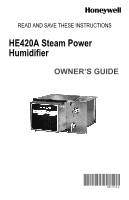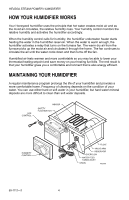Honeywell HE420A Owner's Manual - Page 5
Warning - parts
 |
View all Honeywell HE420A manuals
Add to My Manuals
Save this manual to your list of manuals |
Page 5 highlights
HE420A STEAM POWER HUMIDIFIER CLEANING YOUR HUMIDIFIER WARNING Voltage Hazard. Can cause electrical shock and equipment damage. Disconnect power and shut off water supply before installing or servicing. IMPORTANT Never oil any part of the humidifier. Every 1 to 4 Months (Depending on Water Quality) Use the following procedure to clean your Honeywell humidifier: 1. Unplug the humidifier and fan control. 2. Disconnect the wires from the humidity control external screw terminals. 3. Turn off the water supply. 4. Disconnect the water feed tubing at the float valve. 5. Disconnect the overflow at the humidifier. IMPORTANT Allow water to cool before continuing. 6. Press and release the MANUAL button on the Automatic Flushing Timer. - Wait 10-30 seconds* until the flushing noise stops, indicating that the flushing cycle is complete. *The number of seconds will vary depending upon how the unit is programmed. (See "Reprogramming Instructions" in the Auto Flushing Timer Installation Instructions) - Repeat Steps A and B until the humidifier is drained. 7. Remove the humidifier from the mounting. 8. Use running tap water to flush loose minerals from the reservoir. 9. Carefully rub minerals off of the float, heater, reservoir walls and safety float switch. NOTE: Steel wool or other scouring pads can be used on the reservoir walls and other parts. 10. Inspect the valve arm and float for mineral buildup and deterioration. NOTE: If deterioration is noted, replacement will be necessary. 11. Reset the water level. 5 69-1112-2