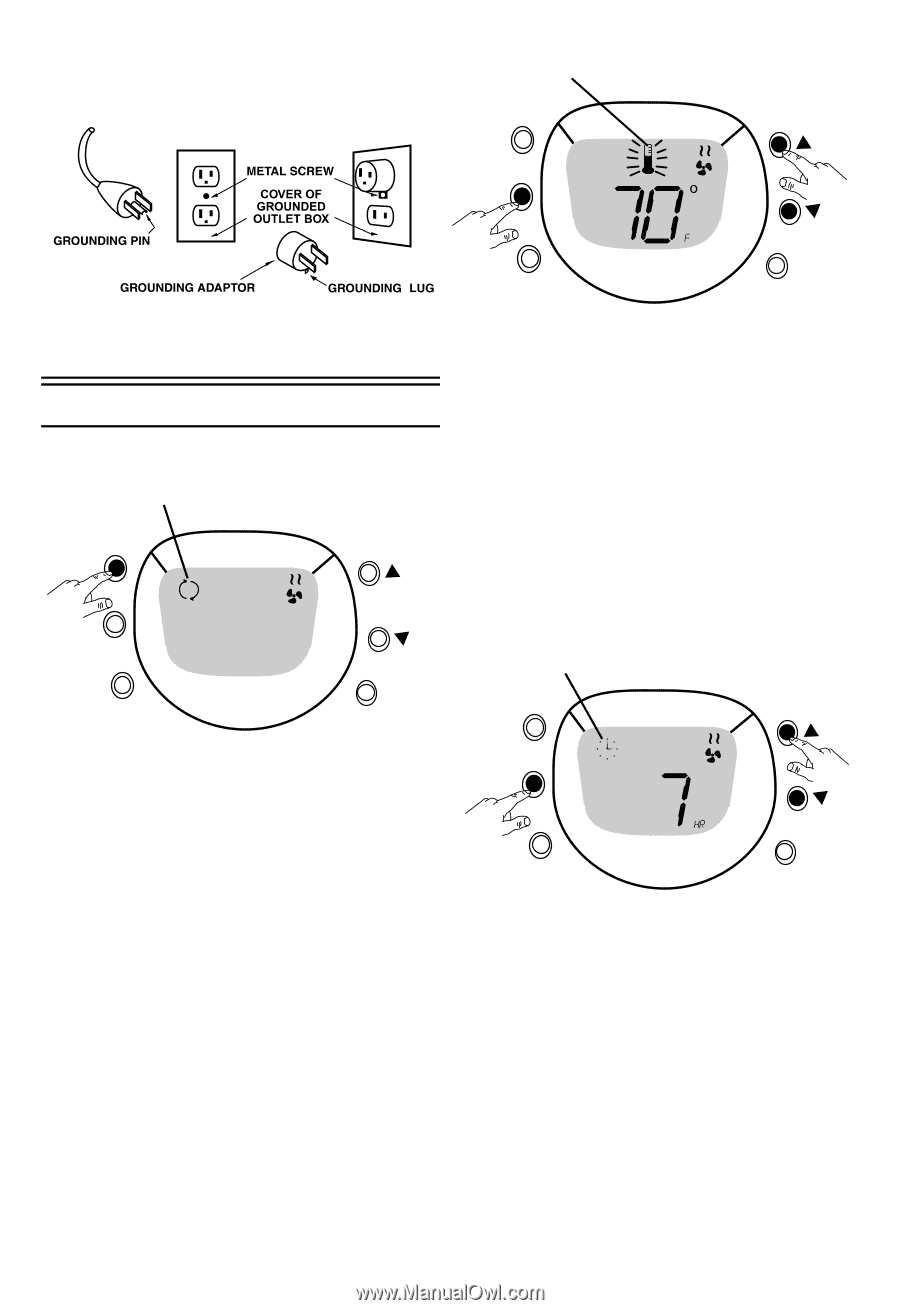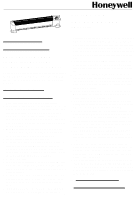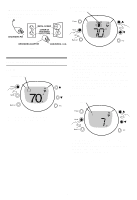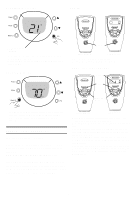Honeywell HZ519 Owners Manual - Page 2
Basic, Control, Panel, Operation, Power, Set Temperature, Set Timer, Important Safety Instructions,
 |
UPC - 100000005408
View all Honeywell HZ519 manuals
Add to My Manuals
Save this manual to your list of manuals |
Page 2 highlights
IMPORTANT SAFETY INSTRUCTIONS REGARDING THE PLUG ON YOUR PRODUCT • MODE: SET TEMPERATURE Set Temperature Power Mode •FIG 1 BASIC CONTROL PANEL OPERATION: POWER Continuous Run Power Mode 70 o F Back-Lit F/C • Press Power once to turn the heater on. • Press Power again to turn the heater off. Back-Lit F/C • Press Mode until the Temperature icon blinks. The current room temperature will appear. • Use the Up or Down arrows to set the desired temperature. • The Temperature icon will stop blinking and the current room temperature will reappear after the desired temperature is set. • The heater will turn-off shortly after the desired temperature is reached and the Power light above the display will blink. • The heater will turn back on when the room temperature drops approximately 2 degrees below the desired temperature. The Power light will stop blinking and will remain lit. MODE: SET TIMER Timer Power Mode Back-Lit F/C • Press Mode until the Timer icon blinks. The Hour display will appear. • Use the Up or Down arrows to set an operation time between 1 and 10 hours. • The heater will turn-off when time runs out. 2