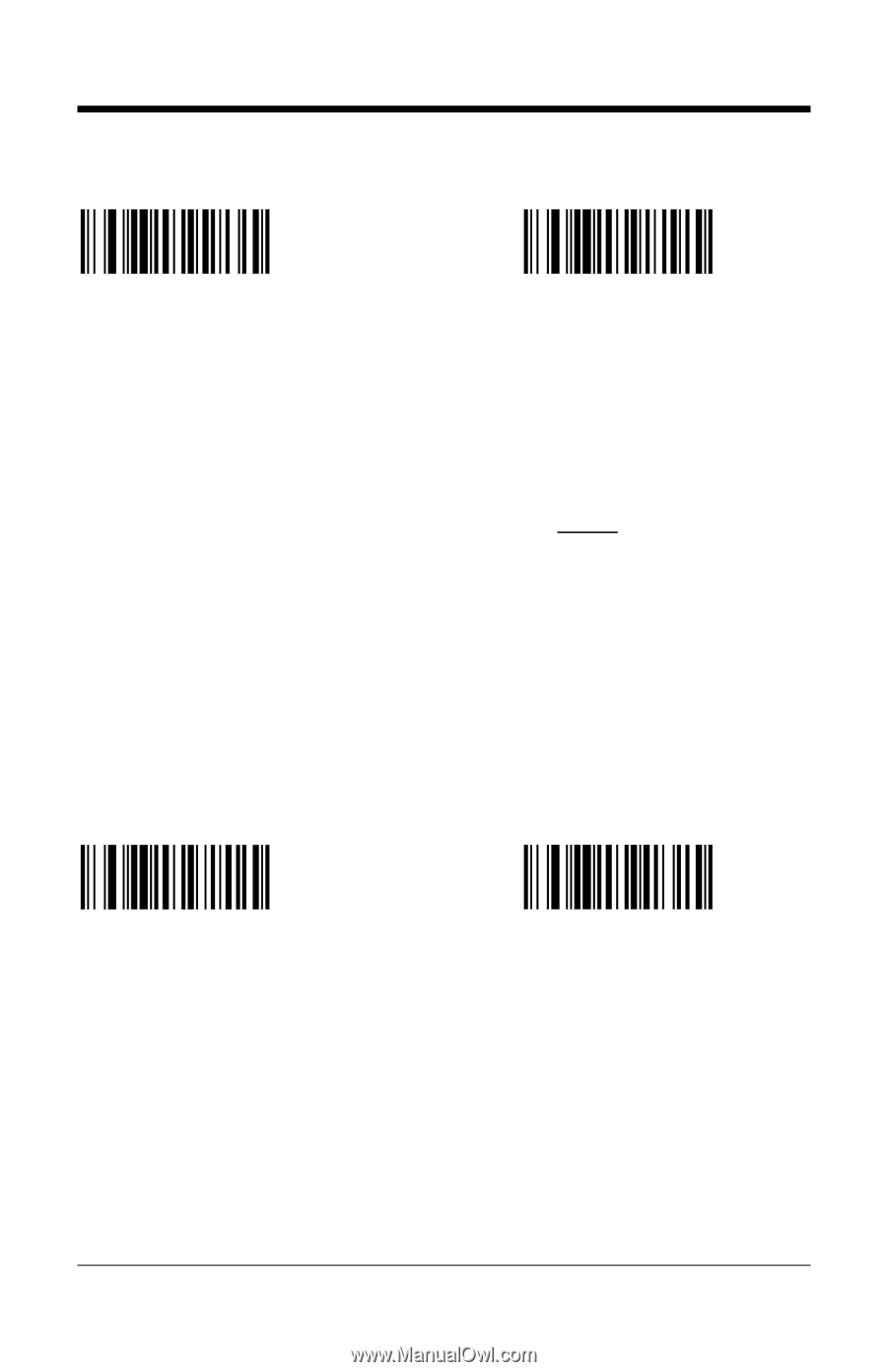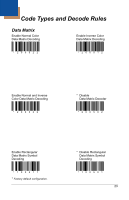Honeywell MK7580-30A38-00-A Configuration Guide - Page 32
Enable Aztec Structure
 |
View all Honeywell MK7580-30A38-00-A manuals
Add to My Manuals
Save this manual to your list of manuals |
Page 32 highlights
Enable Aztec Structure Append Decoding * Disable Aztec Structure Append Decoding ³ 124416 ³ 124406 When this feature is enabled, Aztec bar codes with a structured append header will be stored in the imager's memory buffer. The imager will transmit the concatenated message once every component of the structured append bar code has been read. Up to 16 components can be stored. If this feature is disabled, Aztec bar codes with structured append header will be read as normal Aztec bar codes. However, in this case, the structured append header will be sent as part of the bar code data. Notes: CodeSelect® and structured append features cannot be used concurrently. If both CodeSelect and structured append are enabled, CodeSelect feature will not work. The CodeSelect timeout setting determines how much time will be allowed between individual components of the same bar code (similar to CodeSelect operation). By default, the imager will emit an intermediate beep when each component is scanned. When only one scan buffer is enabled, the user will be required to release the trigger after reading each bar code component. * Enable Intermediate Beep Disable Intermediate Beep ³ 124405 ³ 124415 Note: If the intermediate beep is disabled and the number of scan buffers is increased (compare buffers in MetroSet2) - all components of a structured append bar code can be read with a single trigger activation, and only one audible beep will be produced, as if a regular bar code was scanned. * Factory default configuration. 28