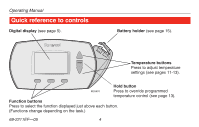Honeywell RTH6400D1000A Operation Manual - Page 8
Set the time and day
 |
View all Honeywell RTH6400D1000A manuals
Add to My Manuals
Save this manual to your list of manuals |
Page 8 highlights
Operating Manual Set the time and day Press SET CLOCK/DAY/SCHEDULE, then adjust time 4:30 PM Set Clock/Day/ Schedule Fan Auto System Heat Press SET DAY, then select current day M28403 Done Wed Set Day Set Schedule 69-2211EF-05 M28404 6 1. Press the SET CLOCK/DAY/SCHEDULE button, then press s or t to set the clock time. 2. Press the SET DAY button, then press s or t to select the day of the week. 3. Press DONE to save & exit. Note: If the SET CLOCK/DAY/SCHEDULE option is not displayed, press DONE or RUN SCHEDULE. Note: If the display flashes Set Clock, the thermostat will follow your settings for the weekday "Wake" time period until you reset the time and day.

Operating Manual
69-2211EF—05
6
M28404
Wed
Set
Day
Set
Schedule
Done
PM
4
:
30
Set
Clock/Day/
Schedule
Auto
Fan
System
Heat
M28403
Set the time and day
1. Press the
SET
CLOCK/DAY/SCHEDULE
button, then press
s
or
t
to set
the clock time.
2. Press the
SET
DAY
button, then
press
s
or
t
to select the day of
the week.
3. Press
DONE
to save & exit.
Note:
If the
SET CLOCK/DAY/SCHEDULE
option is not displayed, press
DONE
or
RUN SCHEDULE
.
Note:
If the display flashes Set Clock, the
thermostat will follow your settings for the
weekday “Wake” time period until you reset
the time and day.
Press
SET CLOCK/DAY/SCHEDULE
, then adjust time
Press
SET DAY
, then select current day