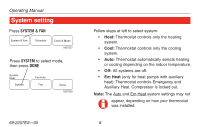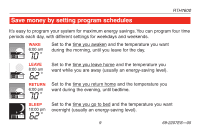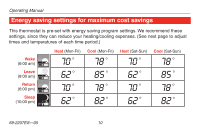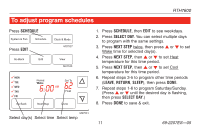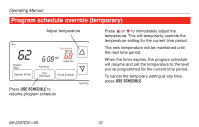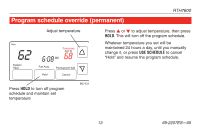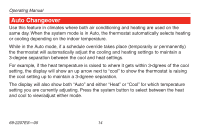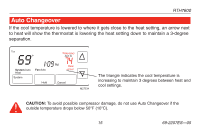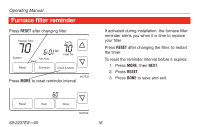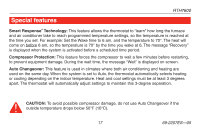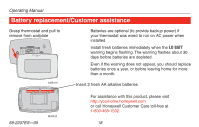Honeywell RTH7600 Operation Manual - Page 15
Program schedule override permanent - permanent hold
 |
View all Honeywell RTH7600 manuals
Add to My Manuals
Save this manual to your list of manuals |
Page 15 highlights
Program schedule override (permanent) RTH7600 Adjust temperature Mon 62 System Heat Temporary Set To 6:08 AM 68 Fan Auto Permanent Hold Hold Cancel Press s or t to adjust temperature, then press HOLD. This will turn off the program schedule. Whatever temperature you set will be maintained 24 hours a day, until you manually change it, or press USE SCHEDULE to cancel "Hold" and resume the program schedule. Press HOLD to turn off program schedule and maintain set temperature M27533 13 69-2207ES-05
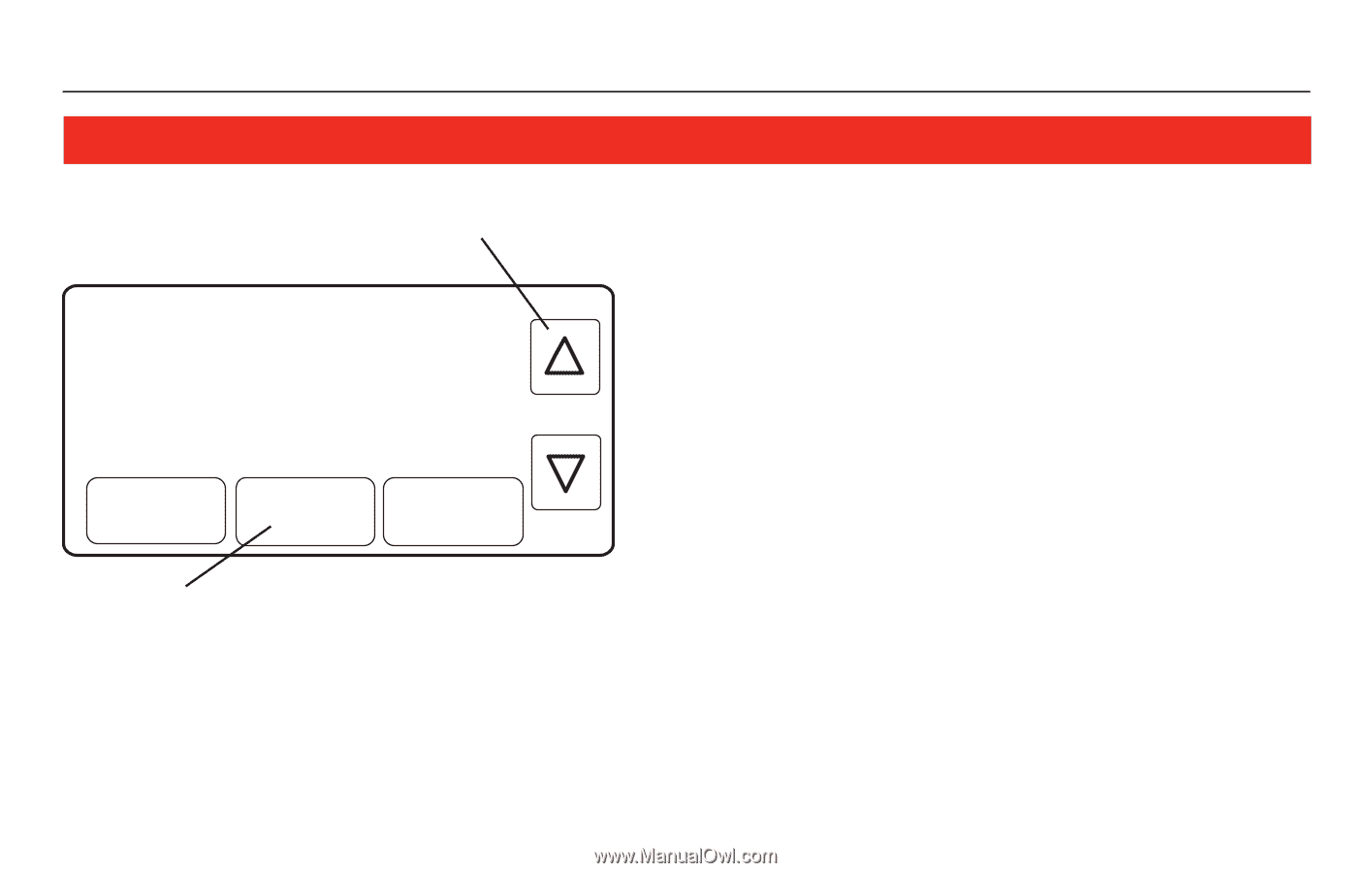
RTH7600
13
69-2207ES—05
Mon
Hold
Cancel
M27533
Temporary
Set To
System
Heat
Fan Auto
AM
62
68
6
:
08
Permanent Hold
Program schedule override (permanent)
Press
s
or
t
to adjust temperature, then press
HOLD
. This will turn off the program schedule.
Whatever temperature you set will be
maintained 24 hours a day, until you manually
change it, or press
USE SCHEDULE
to cancel
“Hold” and resume the program schedule.
Press
HOLD
to turn off program
schedule and maintain set
temperature
Adjust temperature