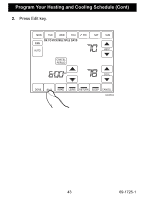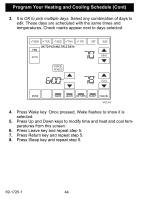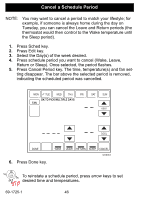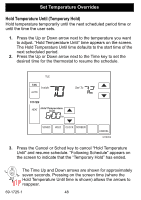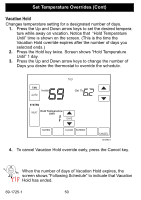Honeywell RTH8500D Owner's Manual - Page 47
Set Time
 |
UPC - 085267256865
View all Honeywell RTH8500D manuals
Add to My Manuals
Save this manual to your list of manuals |
Page 47 highlights
Set Time Set Time 1. Press Clock. 2. Use the arrows to set the current time. TUE AM DONE 3. Press the Done key. CANCEL M19958 The current day of the week should already be set correctly. If not, see Step 11, Configure Installer Setup. 47 69-1725-1

47
69-1725-1
Set Time
Set Time
1.
Press Clock.
2.
Use the arrows to set the current time.
3.
Press the Done key.
The current day of the week should already be set correctly.
If not, see Step 11, Configure Installer Setup.
DONE
CANCEL
TUE
AM
M19958