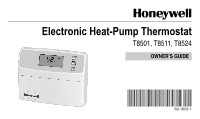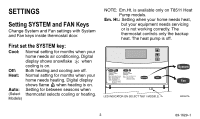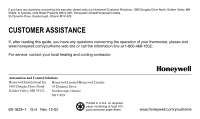Honeywell T8501 Owner's Manual - Page 5
Caution
 |
View all Honeywell T8501 manuals
Add to My Manuals
Save this manual to your list of manuals |
Page 5 highlights
Changing Temperature Setting 1. To lower the temperature setting, press the ▼ key. When in the heating mode, lowering the temperature at night or during the day can lower your energy costs. INCREASE TEMPERATURE SETTING i DECREASE TEMPERATURE SETTING DISPLAY TEMPERATURE SETTINGS (INFORMATION KEY) M20274 2. To raise the temperature setting, press the ▲ key. When in the cooling mode, raising the temperature before you leave for work or school also lowers your energy costs. CAUTION Equipment Damage Hazard. Can cause permanent damage to compressor or other equipment. Do not operate cooling when outside temperature is below 50°F (10°C). See equipment manufacturer instructions. Allow compressor to remain off for five minutes before restarting. 5 69-1629-1