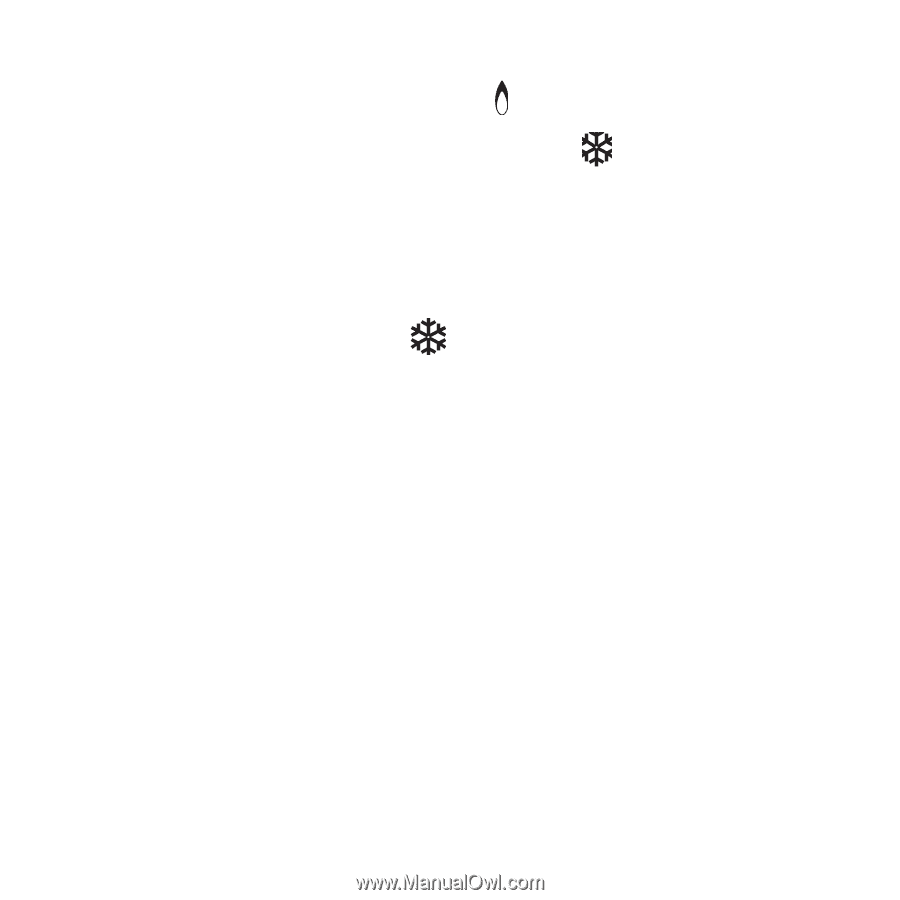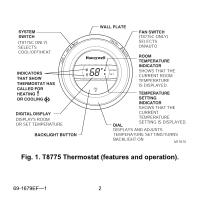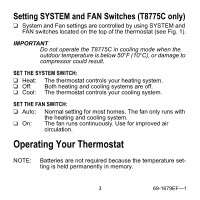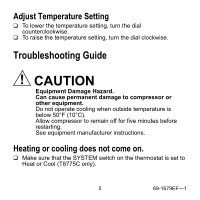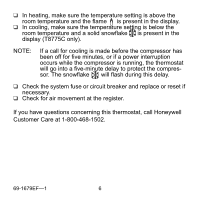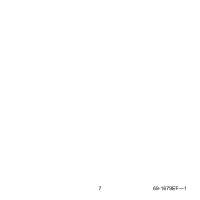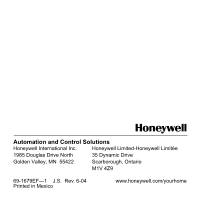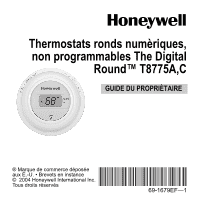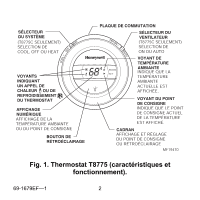Honeywell T8775C1005 Owner's Manual - Page 6
sor. The snowflake - heat only
 |
UPC - 085267244183
View all Honeywell T8775C1005 manuals
Add to My Manuals
Save this manual to your list of manuals |
Page 6 highlights
❑ In heating, make sure the temperature setting is above the room temperature and the flame is present in the display. ❑ In cooling, make sure the temperature setting is below the room temperature and a solid snowflake is present in the display (T8775C only). NOTE: If a call for cooling is made before the compressor has been off for five minutes, or if a power interruption occurs while the compressor is running, the thermostat will go into a five-minute delay to protect the compressor. The snowflake will flash during this delay. ❑ Check the system fuse or circuit breaker and replace or reset if necessary. ❑ Check for air movement at the register. If you have questions concerning this thermostat, call Honeywell Customer Care at 1-800-468-1502. 69-1679EF-1 6