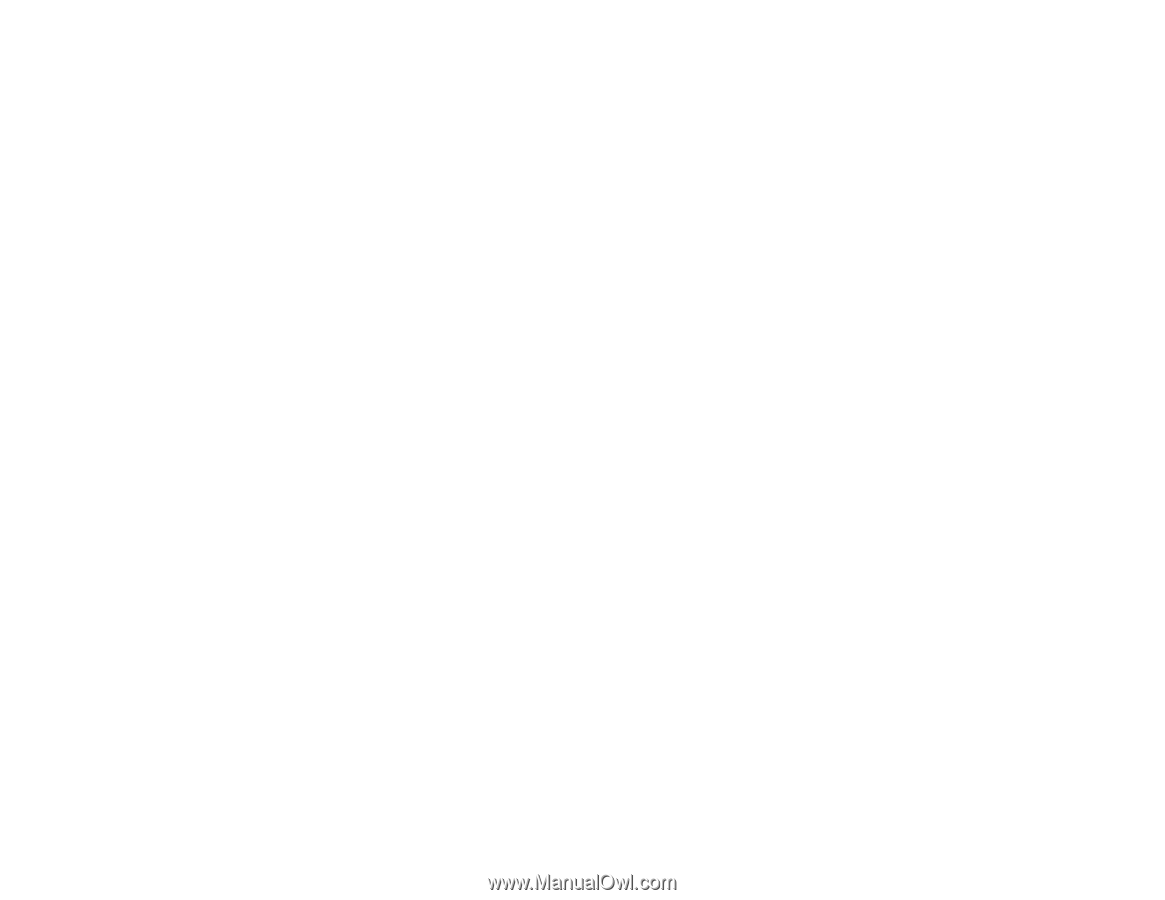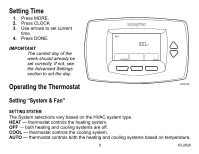Honeywell TB7220U1012 Owners Guide - Page 10
Setting Temperature Overrides, SETTING FAN, HOLD TEMPERATURE UNTIL
 |
UPC - 085267266451
View all Honeywell TB7220U1012 manuals
Add to My Manuals
Save this manual to your list of manuals |
Page 10 highlights
SETTING FAN Fan selections vary based on the HVAC system type. ON-fan runs continuously. Use this setting for improved air circulation or for more efficient central air cleaning. AUTO-fan is controlled by the system. Typically, the fan runs only during cooling or heating operation. Setting Temperature Overrides There are three temperature override options: - Hold Temperature Until - Override, and - Holiday. HOLD TEMPERATURE UNTIL Holds the temperature temporarily until the time set by the user, or the next scheduled period time: 1. Press an arrow key or the Override key. TEMPORARY SET TO appears on the screen. The time defaults to the next scheduled period start time. 2. Use the Up and Down keys to change the desired temperature. NOTE: If HEAT or COOL begins to flash, your temporary setting is at, or beyond, the deadband. The thermostat operates based on the override setting throughout the hold time. 3. Press NEXT. 10 63-2626