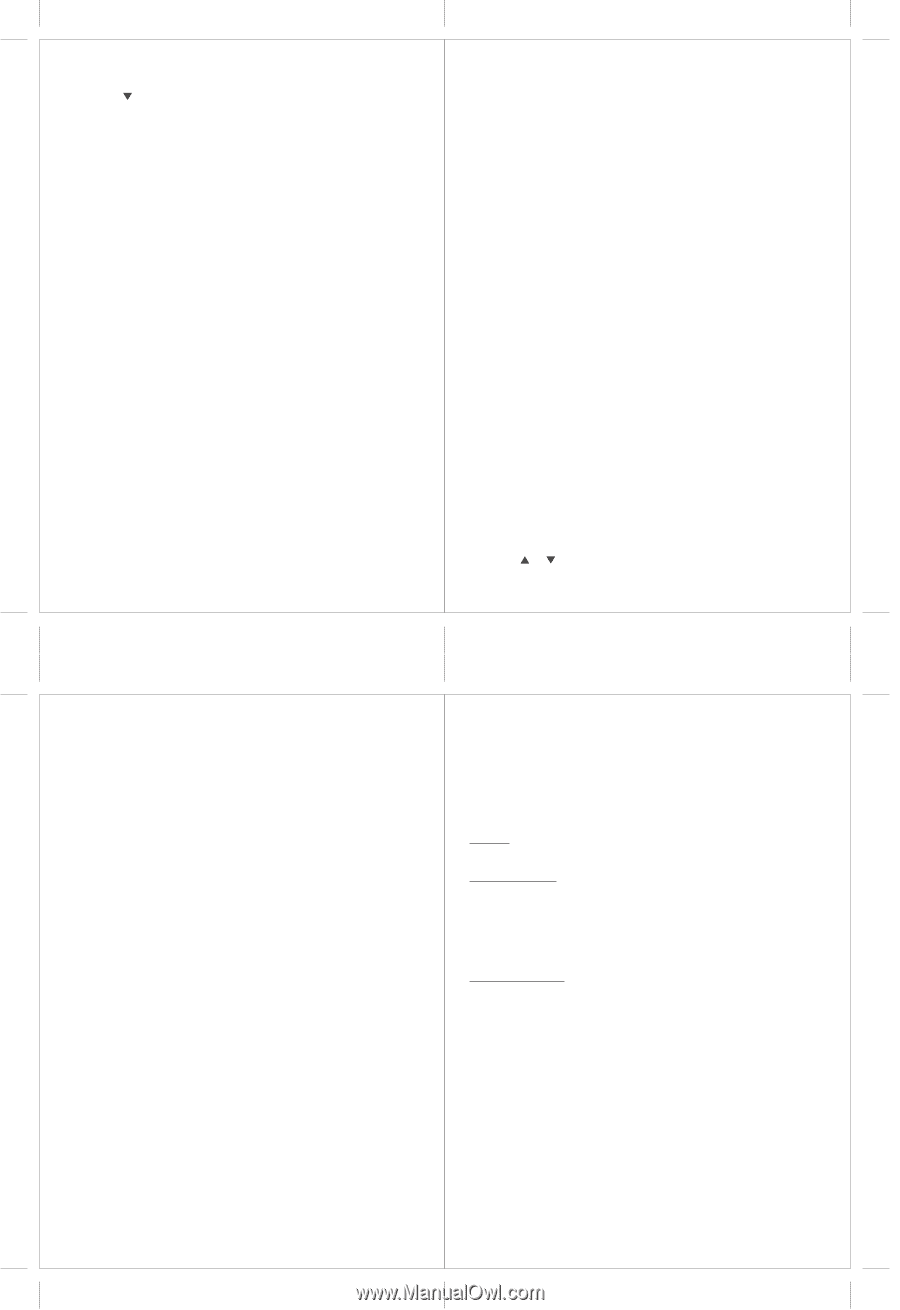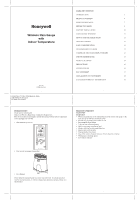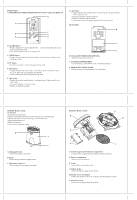Honeywell TC152 User Guide - Page 4
CLOCK, TIME ZONE, Main Unit, WEATHER, Wall Mount or Desktop option, Remote Rain Gauge, Power, - wireless rain gauge
 |
UPC - 843616002682
View all Honeywell TC152 manuals
Add to My Manuals
Save this manual to your list of manuals |
Page 4 highlights
LOST COMMUNICATION If the main unit display line for the remote rain gauge reading goes blank, press and hold the button for 2 seconds to begin a new signal search. If the signal still isn't received, please make sure that: • The remote rain gauge is in its proper location. • The distance between main unit and remote rain gauge is not over 100 feet (30meters). • The path between units is clear of obstacles. Shorten the distance if necessary. • Fresh batteries are installed correctly in both remote rain gauge and main unit. TRANSMISSION COLLISION Signals from the other household devices such as wireless doorbells, home security systems, and entry control, may interfere with this product or cause temporary reception interruption. This is normal and will not affect the general performance of the product. The transmission and reception of the remote readings will resume once the interference subsides. CALENDAR AND CLOCK DISPLAY MODES Date is displayed in month-date or date-month format. Each press of the SET button will toggle the clock modes between the time with seconds, time with the day, time zone and a calendar. 13 INDOOR TEMPERATURE The indoor temperature is locating above the day of the week abbreviation/seconds and can be viewed either in Celsius or Fahrenheit. NOTE: If the indoor temperature goes above or below operating range stated in specifications, the display will show dashes [- - -] MANUAL SETTINGS CLOCK • Press and hold SET button for 3 seconds: the language abbreviation letters will flash. • Press UP button to select the desired language -EN(English), DE(German), FR(French), IT(Italian), or SP( Spanish) • After the language is set, press SET button to move to the next value - the indoor temperature digits will flash. • Press UP button to select the temperature in Celsius or Fahrenheit • Continue setting the year, month, date, calendar format, 12 or 24 hour time format, hour and minutes. • Press SET for the last time to return to the default mode (time of day with seconds) after the last parameter is set. TIME ZONE The option to set a time zone is provided for your convenience - if you will travel or move to the place with a different Time Zone, you won't have to set clock again. You would need to adjust only a Time Zone. • Select Time Zone setting mode by pressing SET button until the word "ZONE" will appear on the top of time display. • Press and hold SET button until flashing"0:00 +" digits will appear prompting to set the desired time zone in 30 minutes intervals. • Press UP button selecting a desired time interval and press SET confirming the setting. HIGH RAIN ALARM The high rain alarm for the past 24 hours can be set and displayed at any time by pressing ALARM button on the front panel. To set the high rain alarm, • Press the ALARM button on the front panel until the "ALARM HI" will appear on the upper right corner of the rainfall information line. • Press and hold the ALARM button for 2 seconds or until the rainfall data digits will flash. • Enter the rainfall amount you want to set the rain alarm for using the buttons or . • Press the ALARM button again to confirm and the high rain alarm will be set. 14 PRECAUTIONS This product is engineered to give you years of satisfactory service if handled carefully. Here are a few precautions: • Do not immerse the units in water. • Do not clean the units with abrasive or corrosive materials. They may scratch the plastic parts and corrode the electronic circuits. • Do not subject the product to excessive force, shock, dust, temperature, or humidity, which may result in malfunctions, shorter lifespan, damaged batteries, and damaged parts. • Do not tamper with the units internal components. Doing so will invalidate the warranty and may cause damage. These units contain no user-serviceable parts. • Use only fresh batteries. Do not mix new and old batteries. • Read the user's manual thoroughly before operating the units. SPECIFICATIONS Main Unit TIME 12/24 hour display in hh: mm format Date format: month-day or day-month format Day of the week is selectable in five languages (English, Spanish, French, German, Italian) Time zone manual adjustment WEATHER Rainfall Proposed operating range : 0 to 1999.9mm/0 to 78.74 inch Rainfall resolution : 0.04 inch (1mm) Indoor Temperature Proposed operating range : -5.0°C to +50.0°C/23.0°F to 122.0°F Temperature resolution : 0.1°C/0.2°F User-selectable (°F or °C) temperature display Low battery indicator Wall Mount or Desktop option Remote Rain Gauge Remote Rainfall Data Proposed operating range RF transmission frequency RF transmission range Rainfall transmission cycle : -5.0°C to +50.0°C/23.0°F to 122.0°F : 433 MHz : maximum 100 feet (30 meters) : approximately 183 seconds Power Main unit: 2 AA size (UM-3) 1.5V batteries (not included) Remote rain gauge: 2 AA size (UM-3) 1.5V batteries (not included) Dimensions Main unit: 2.64(L) x 4.84(H) x 1.02(D) inches Remote rain gauge: 6.49(L) x 6.89(H) x 4.72(D) inches 15 16