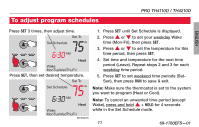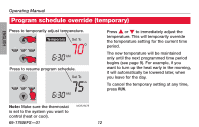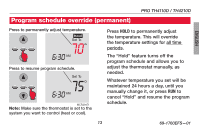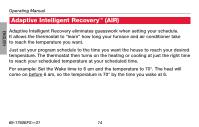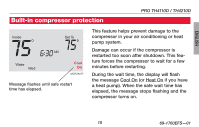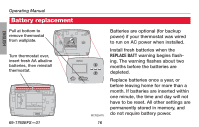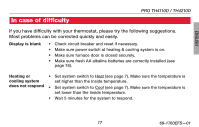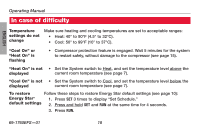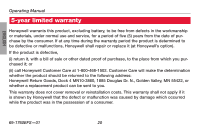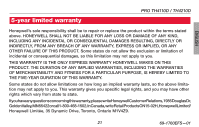Honeywell TH4110D1007 Owner's Manual - Page 18
Battery replacement - wiring
 |
UPC - 085267265164
View all Honeywell TH4110D1007 manuals
Add to My Manuals
Save this manual to your list of manuals |
Page 18 highlights
ENGLISH Operating Manual Battery replacement Pull at bottom to remove thermostat from wallplate. Turn thermostat over, insert fresh AA alkaline batteries, then reinstall thermostat. 69-1760EFS-01 MCR29478 16 Batteries are optional (for backup power) if your thermostat was wired to run on AC power when installed. Install fresh batteries when the REPLACE BATT warning begins flashing. The warning flashes about two months before the batteries are depleted. Replace batteries once a year, or before leaving home for more than a month. If batteries are inserted within one minute, the time and day will not have to be reset. All other settings are permanently stored in memory, and do not require battery power.

Operating Manual
16
69-1760EFS—01
ENGLISH
MCR29478
Batteries are optional (for backup
power) if your thermostat was wired
to run on AC power when installed.
Install fresh batteries when the
REPLACE BATT
warning begins flash-
ing. The warning flashes about two
months before the batteries are
depleted.
Replace batteries once a year, or
before leaving home for more than a
month. If batteries are inserted within
one minute, the time and day will not
have to be reset. All other settings are
permanently stored in memory, and
do not require battery power.
Pull at bottom to
remove thermostat
from wallplate.
Turn thermostat over,
insert fresh AA alkaline
batteries, then reinstall
thermostat.
Battery replacement