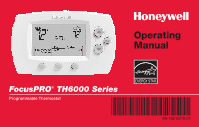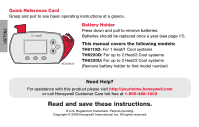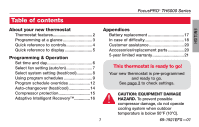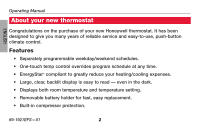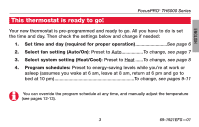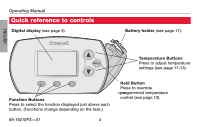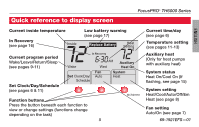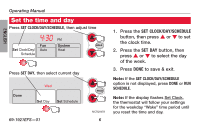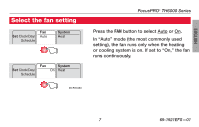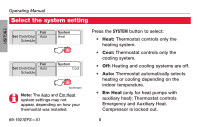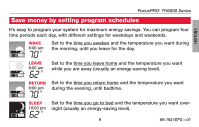Honeywell TH6110D1005 Owner's Manual - Page 6
About your new thermostat, Quick reference to controls - how to program a
 |
UPC - 085267257022
View all Honeywell TH6110D1005 manuals
Add to My Manuals
Save this manual to your list of manuals |
Page 6 highlights
Operating Manual AQbuoicukt ryeofuerrennecwe tthoecrmonotsrtoalst Digital display (see page 5). Battery holder (see page 17). ENGLISH Temperature Buttons Press to adjust temperature settings (see page 11-13). Function Buttons Press to select the function displayed just above each button. (Functions change depending on the task.) Hold Button Press to override M2p94ro57grammed temperature control (see page 13). 69-1921EFS-01 4
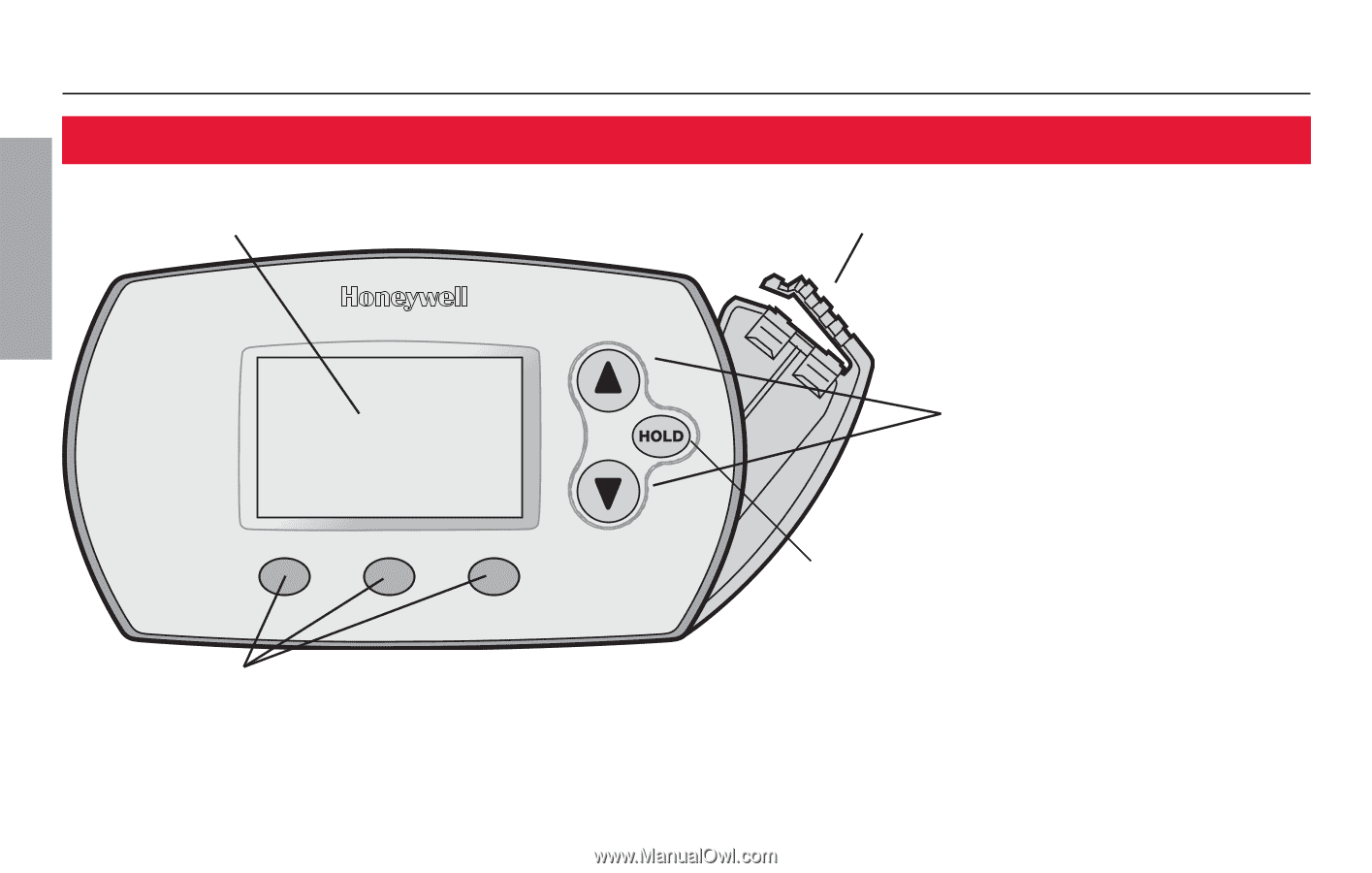
Operating Manual
69-1921EFS—01
4
About your new thermostat
ENGLISH
M29457
Digital display
(see page 5).
Battery holder
(see page 17).
Temperature Buttons
Press to adjust temperature
settings (see page 11-13).
Hold Button
Press to override
programmed temperature
control (see page 13).
Function Buttons
Press to select the function displayed just above each
button. (Functions change depending on the task.)
Quick reference to controls