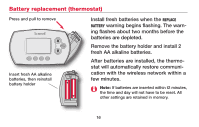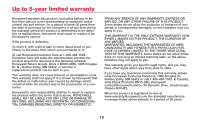Honeywell TH6320 Owner's Manual - Page 16
To display outdoor climate, To find a lost remote control
 |
View all Honeywell TH6320 manuals
Add to My Manuals
Save this manual to your list of manuals |
Page 16 highlights
Additional features Set Clock/Day Schedule Fan Auto System Heat Press to display more options More To display outdoor climate If you have an outdoor air sensor, press MORE to display the current outdoor temperature and humidity. Press DONE to exit. Outdoor Outdoor temperature humidity Outdoor 85 ° Outdoor Humidity 50 % To find a lost remote control If you misplace a remote control, press MORE, then FIND REMOTE. The remote will beep for two minutes to help you locate it. Press anywhere on the display screen to stop the beeping. Done FindRemote Press to find a lost remote control 14

14
Additional features
To display outdoor climate
If you have an outdoor air sensor, press
MORE
to display the current outdoor tem-
perature and humidity. Press
DONE
to exit.
To find a lost remote control
If you misplace a remote control, press
MORE
, then
FIND REMOTE
. The remote will
beep for two minutes to help you locate
it. Press anywhere on the display screen
to stop the beeping.
Press to display
more options
Set
Clock/Day
Schedule
System
Heat
More
Fan
Auto
Outdoor
85
50
FindRemote
Done
°
%
Outdoor
temperature
Outdoor
humidity
Press to find a lost
remote control
Outdoor
Humidity