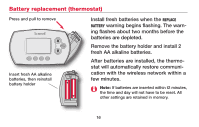Honeywell TH6320R Owner's Manual - Page 14
Auto Changeover heat/cool - installation
 |
View all Honeywell TH6320R manuals
Add to My Manuals
Save this manual to your list of manuals |
Page 14 highlights
Auto Changeover (heat/cool) Set Clock/Day Schedule Fan Auto System Auto More Press until screen displays "Auto" Note: The Auto system setting may not appear, depending on how your thermostat was installed. Auto Changeover is a feature used in climates where both air conditioning and heating are often used on the same day. When the system is set to Auto, the thermostat automatically selects heating or cooling depending on the indoor temperature. Heat and cool settings must be at least 3 degrees apart. The thermostat will automatically adjust settings to maintain this 3-degree separation. 12

12
Auto Changeover (heat/cool)
Auto Changeover is a feature used in
climates where both air conditioning and
heating are often used on the same day.
When the system is set to Auto, the ther-
mostat automatically selects heating or
cooling depending on the indoor
temperature.
Heat and cool settings must be at least 3
degrees apart. The thermostat will auto-
matically adjust settings to maintain this
3-degree separation.
Press until screen
displays “Auto”
Note:
The Auto
system setting
may not appear, depending on
how your thermostat was
installed.
Set
Clock/Day
Schedule
System
Auto
More
Fan
Auto