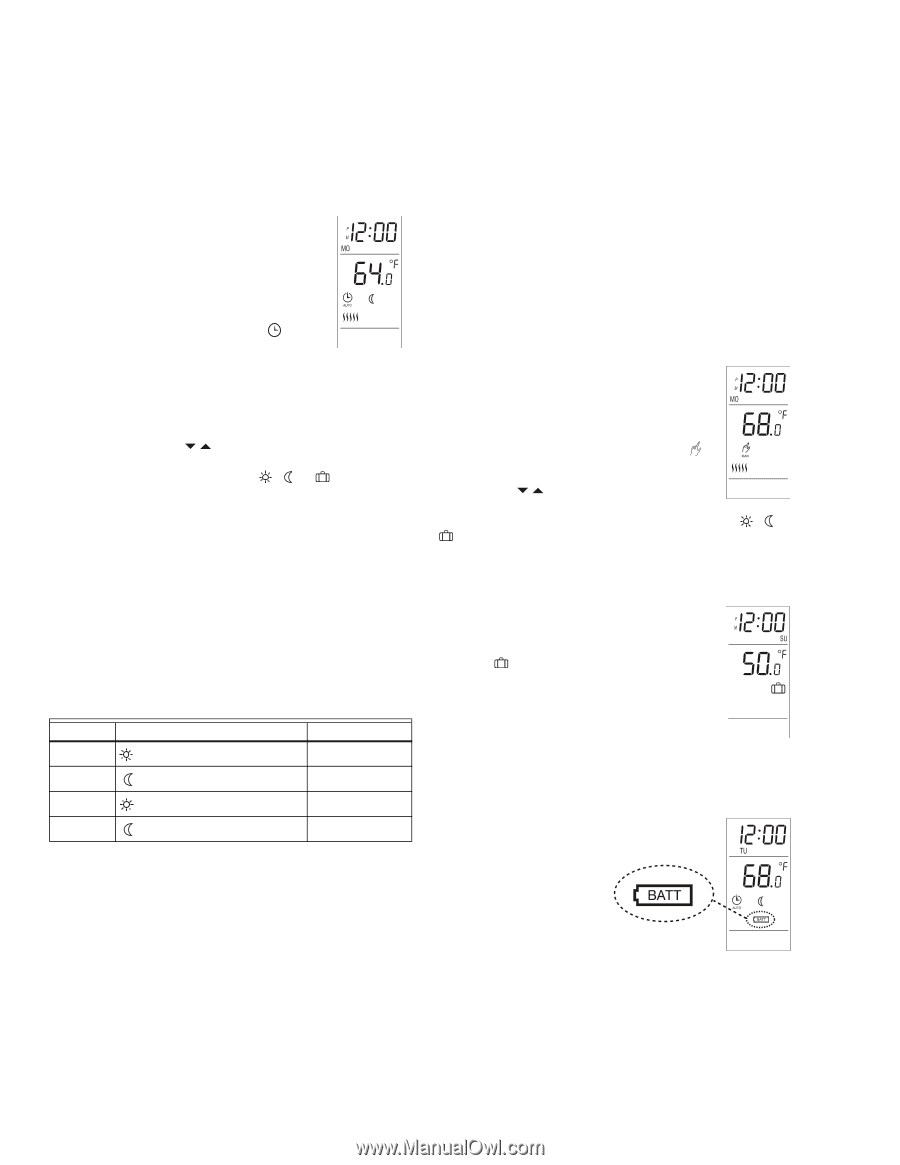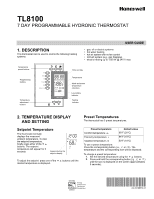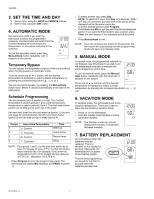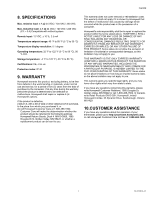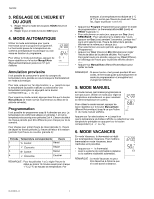Honeywell TL8100 Owner's Manual - Page 2
Set The Time And Day, Automatic Mode, Manual Mode, Vacation Mode, Battery Replacement
 |
View all Honeywell TL8100 manuals
Add to My Manuals
Save this manual to your list of manuals |
Page 2 highlights
TL8100 3. SET THE TIME AND DAY 1. Set the time, using the HOUR and MINUTE buttons. 2. Set the day, using the DAY button. 4. AUTOMATIC MODE Use automatic mode if you want the thermostat to follow the programmed schedule. The thermostat will switch from the Comfort temperature to the Economy temperature, or vice versa according to the schedule. To use the automatic mode, press the Manual/Auto button repeatedly until appears on the screen. Temporary Bypass You can bypass the temperature setpoint of the current period when the thermostat is in Automatic mode. To do so, press one of button until the desired temperature is displayed or select a preset temperature by pressing the corresponding button ( , or ). You can cancel the bypass, by pressing the Manual/Auto button twice, before it cancels automatically at the start of the next period. Schedule Programming You can program up to 4 periods in a day. The Comfort temperaure is used in periods 1 and 3 and the Economy temperature is used in periods 2 and 4. The start time of each period can be different for each day of the week. For each day, enter the time you wake up (period 1), the time you leave for work (period 2), the time you return home (period 3) and the time you go to sleep (period 4): Period 1 2 3 4 Associated Temperature Comfort Economy Comfort Economy Time Wake up Leave home Return home Sleep NOTE: For periods 1 and 3, set the start time earlier by at least 15 minutes for every 2°F (1°C) that the temperature needs to rise. For example, if you lower the temperature by 6°F (3°C) at night and you wake up at 7:00 a.m., set period 1 to 6:15 a.m. • Press Program to enter the programming mode. The thermostat will display MO (Monday) and PROG 1 (period 1). • To select another day, press Day. • NOTE: To select all 7 days, hold Day for 3 seconds. When all 7 days are selected, the start time of the period being displayed will be the same every day. • To select another period, press Program. • Press Hour and Min to set the start time for the displayed period. If you want the thermostat to skip a period, press Clear, the time display of the displayed period becomes --:--. • Press Manual/Auto to exit. NOTE: If you do not press any button for 60 seconds, the thermostat will automatically exit the programming mode and save any changes made. 5. MANUAL MODE In manual mode, the programmed schedule is not followed. Use this mode if you wish to set the temperature manually or maintain the same temperature all the time. To use the manual mode, press the Manual/ Auto button repeatedly until the hand icon appears on the screen. Press one of buttons until the desired temperature is displayed or select a preset temperature by pressing the corresponding button ( , or ). 6. VACATION MODE In Vacation mode, the thermostat is set to the Vacation temperature. There are 2 ways to place the thermostat in Vacation mode. • Press on the thermostat. • From the remote control system or home automation system. NOTE: The Vacation mode can only be deactivated remotely if it has been activated remotely. 7. BATTERY REPLACEMENT An icon appears when the batteries must be replaced. The icon remains on the display for 60 days. Afterwards, the thermostat will cut power to the heating system. The time and programming are saved for the first 15 seconds when the batteries are removed. 69-2018EFS-01 2