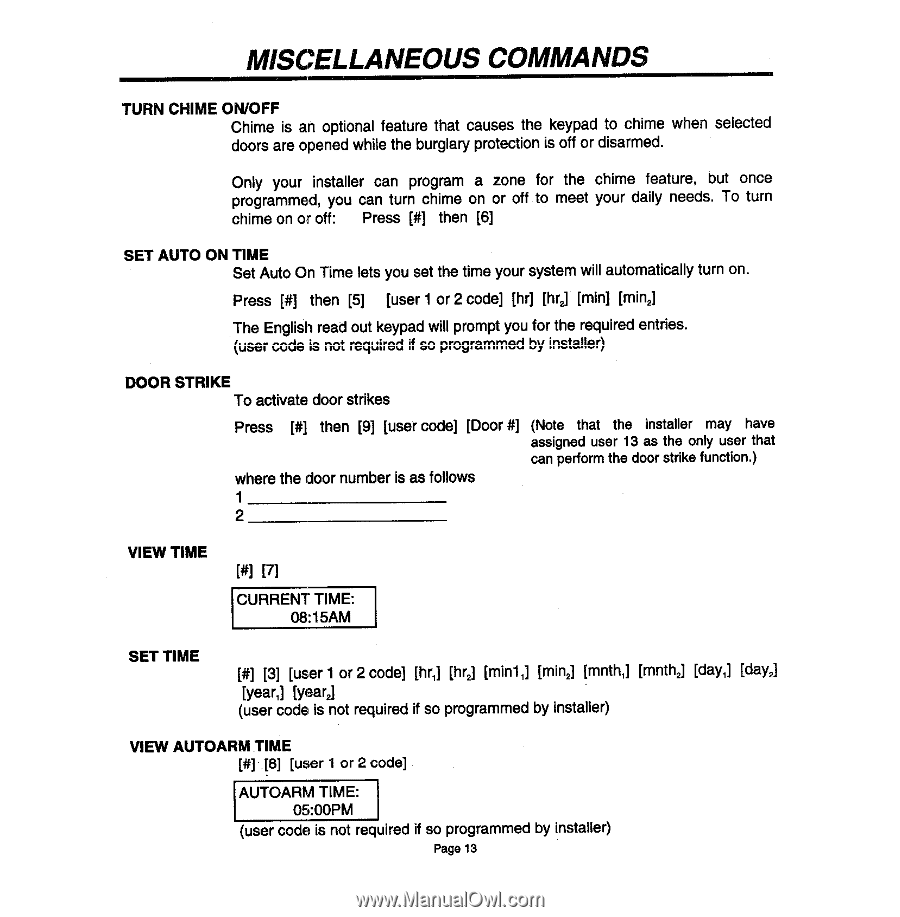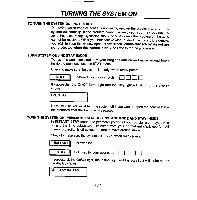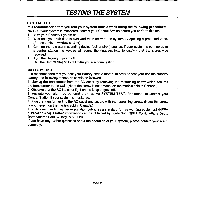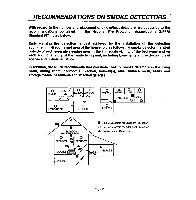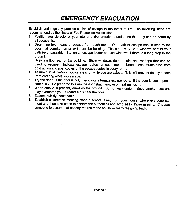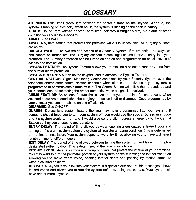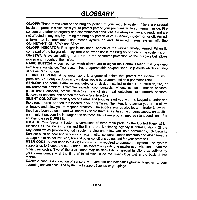Honeywell XL4600SM Owners Manual - Page 13
Set Auto, On Time, View Time, Set Time, Autoarm, The English - door chime
 |
View all Honeywell XL4600SM manuals
Add to My Manuals
Save this manual to your list of manuals |
Page 13 highlights
MISCELLANEOUS COMMANDS TURN CHIME OWOFF Chime is an optional feature that causes tha keypad to chime when selected doors are opened while the burglary protection is off or disarmed. Only your installer can program a zone for the chime feature, but once programmed, you can turn chime on or off to meet your daily needs, To turn chime on or off: Press [#] then [6] SET AUTO ON TIME Set Auto On Time lets you set the time your system will automatically turn on. Press [#] then [5] [user 1 or 2 code] [hr] [hrJ [mini [rein,] The English read out keypad will prompt you for the required entries. (user code is not required if so programmed by installer) DOOR STRIKE To acfiiate door strikes Press [#] then [9] [user code] [Door #] where the door number is as follows 1 2 (Note that ths installer may have aeaigned user 13 as the only user that can perform the door etrike function.) VIEW TIME [#l [m SET TIME [#] [3] [user 1 or 2 code] [hr,] [hr,] [mini,] [year,] [year,] (user code is not required if so programmed [min,l [mnth,l by installer) [mnth,l [day,] [dayJ VIEW AUTOARM .TIME m[#] .[8] [user 1 or 2 code] (user code is not required if so programmed Page 13 by installer)