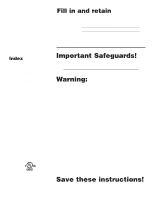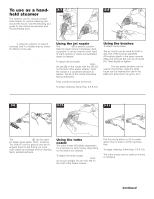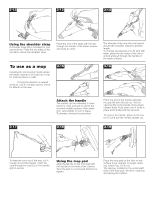Hoover H1005 Manual
Hoover H1005 Manual
 |
View all Hoover H1005 manuals
Add to My Manuals
Save this manual to your list of manuals |
Hoover H1005 manual content summary:
- Hoover H1005 | Manual - Page 1
Call 1-800-944-9200 for automated referral of authorized service outlet locations (U.S. only) or Call 1-330-499-9499 to speak with a representative in our Consumer Response Center. PLEASE DO NOT RETURN THIS PRODUCT TO THE STORE Review this manual before operating steam cleaner. www.hoover.com ® - Hoover H1005 | Manual - Page 2
owner's manual. Verification of date of purchase may be required for warranty service of your Hoover product. Index Carton Contents 3 Cleaner Descriptions 3 How to Use 4-7 If You Have a Problem 8 Important Safeguards 2 Maintenance Storage 7 Nozzle cleaning pin 7 Calcium filter 7-8 Warranty - Hoover H1005 | Manual - Page 3
resolve any concerns about your steam cleaner or questions regarding its use. Look on the list provided with the product for your local Hoover Factory Service Center or in the Yellow Pages under "Vacuum Cleaners - Household" for the nearest Authorized Hoover Warranty Service Dealer (depot) or: Visit - Hoover H1005 | Manual - Page 4
counter clockwise. Wipe surface dry with a cloth or paper towel. Turn ON/OFF knob (I) to OFF position. Plug cord into electrical outlet. To turn steam cleaner ON, turn the knob in a clockwise direction. The red indicator light (J) will begin to flash. The light will stop flashing and stay on when - Hoover H1005 | Manual - Page 5
guide for the various accessories and recommended uses. Turn cleaner OFF and unplug and allow to cool before attaching or removing any of the accessories. NOTE: If using the steamer 3-8 A D Using the brushes To attach the brushes, turn steam cleaner OFF and allow to cool. The jet nozzle can be used - Hoover H1005 | Manual - Page 6
mop Installing the telescoping handle allows the steam cleaner to be used as a mop for cleaning floors or walls. NOTE: If using the steamer on mop pad Align the tab (A) on the mop pad with the slot (B) on the front of the cleaner. Twist the pad in a clockwise direction to tighten. Place the mop pad - Hoover H1005 | Manual - Page 7
be cleaned in the same manner. The calcium filter The steam cleaner is equipped with a calcium filter which breaks down or dissolves calcium deposits in the water. The calcium filter cartridge filter is located under the water tank. The filter cartridge should be changed once a year to maintain - Hoover H1005 | Manual - Page 8
. • Turn steam cleaner OFF, allow to cool and reattach nozzle (Fig. 3-7). Problem: Not able to install mop handle Possible cause Possible solution • The handle is not fully extended. • Fully extend handle (Fig. 3-15). Service To obtain approved HOOVER service and genuine HOOVER parts, locate - Hoover H1005 | Manual - Page 9
(Domestic Use) Your HOOVER® appliance is warranted in normal household use, in accordance with the Owner's Manual against original defects in calls; however, if you mail your appliance to a Hoover Factory Service Center for warranty service, transportation will be paid one way. While this warranty
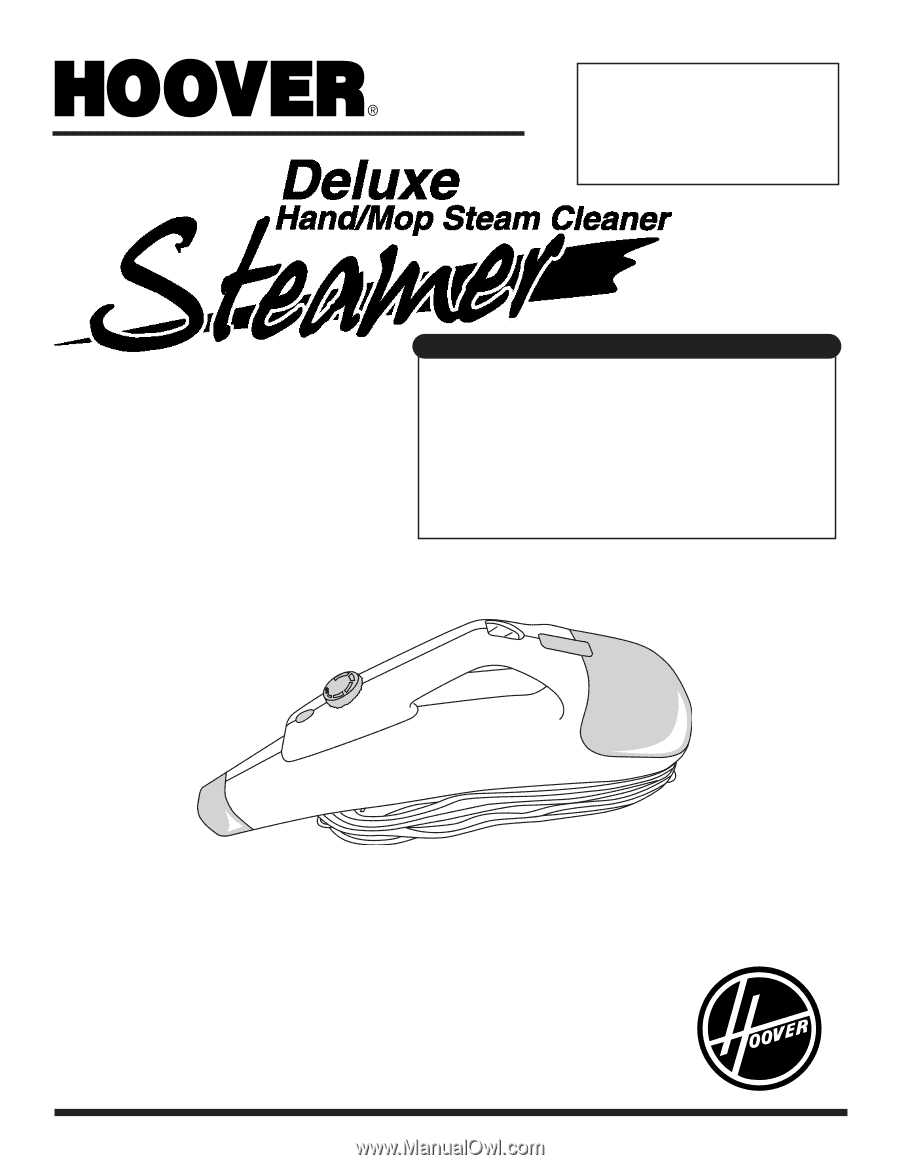
Owner’s Manual
English
pp. 1-9
Español
pág. 10-14
Français
p. 15-19
Review this manual before
operating steam cleaner.
www.hoover.com
®
Thank you for selecting a HOOVER product.
This cleaner was inspected and packaged carefully before being
shipped from the factory. If you should happen to need assistance
during assembly or operation,
Visit us online at
www.hoover.com
to find the service outlet
nearest you (click on the “Service” button) or
Call
1-800-944-9200
for automated referral of authorized
service outlet locations (U.S. only) or
Call 1-330-499-9499 to speak with a representative in our
Consumer Response Center.
PLEASE DO NOT RETURN THIS PRODUCT TO THE STORE