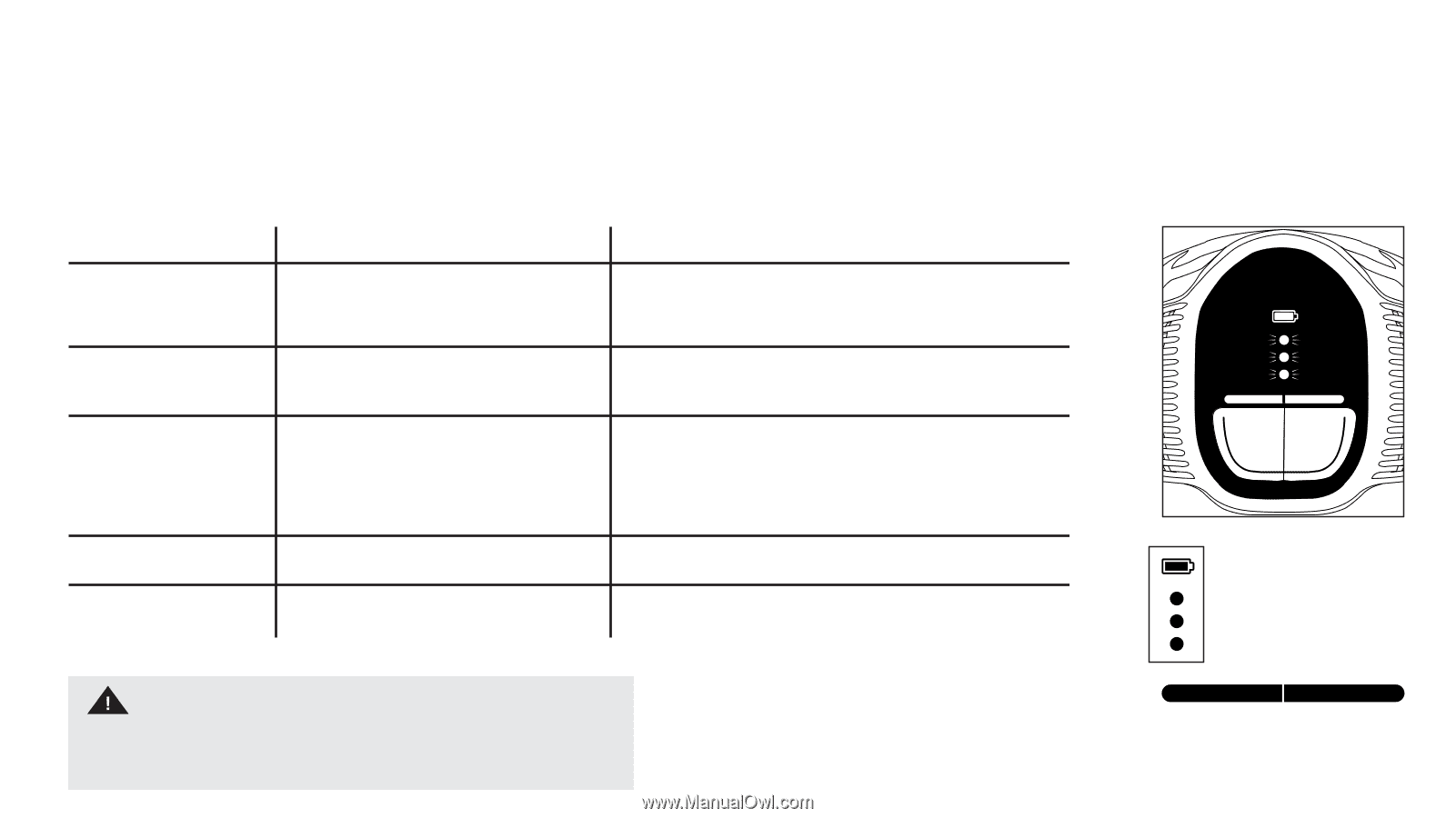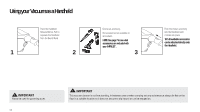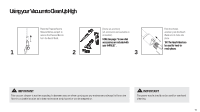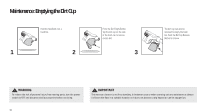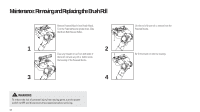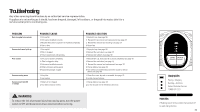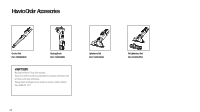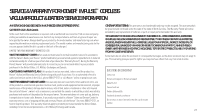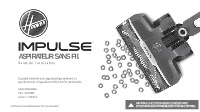Hoover Hoover IMPULSE Cordless Vacuum Product Manual - Page 19
Troubleshooting
 |
View all Hoover Hoover IMPULSE Cordless Vacuum manuals
Add to My Manuals
Save this manual to your list of manuals |
Page 19 highlights
Troubleshooting Any other servicing should be done by an authorized service representative. If appliance is not working as it should, has been dropped, damaged, left outdoors, or dropped into water, take it to a service center prior to continuing use. PROBLEM Dust escaping from vacuum Vacuum tools won't pick up Poor suction Vacuum running warm Vacuum won't turn ON or charge POSSIBLE CAUSE 1. Dirt cup full. 2. Dirt cup not installed correctly. 3. Rinsable filter and/or separator not installed completely. 4. Filter is dirty 1. Dirt cup full. 2. Filter is clogged. 3. Power carpet nozzle not spinning. 1. Dirt cup not seated completely. 2. Filter is clogged or dirty. 3. Dirt cup not installed correctly. 4. Battery charge is getting weak. 5. Nozzle/dirt passage clogged. 1. Dirty filter. 2. Low suction. 1. Battery is not charged. 2. Your battery may be too hot. POSSIBLE SOLUTION 1. Empty dirt cup. (see page 16) 2. Review dirt cup removal and replacement. (see page 17) 3. Review filter removal and cleaning. (see page 17) 4. Rinse Filter 1. Empty dirt cup. (see page 16) 2. Remove filter and clean. (see page 17) 3. Remove and reattach. (see page 18) 1. Reinstall dirt cup, make sure lid is closed completely. (see page 17) 2. Remove filter and clean. (see page 17) 3. Review filter removal and replacement. (see page 17) 4. Charge battery. (see page 10) 5. Turn off the unit and then disconnect the nozzle to remove debris. (see page 18) 1. Clean filter, rinse, dry and re-assemble. (see page 17) 2. Locate clog and remove. 1. Charge battery. (see page 10) 2. Let the vacuum cool for 30 minutes and retry. WARNING To reduce the risk of personal injury from moving parts, turn the power switch to OFF and disconnect all accessories before servicing. HARD BOOST FLOOR MODE Charging LEDs: Pulsing = Charging Flashing = Unit Error Contact Customer Service: 1 (888) 679-2121 Mode LEDs: If flashing, brush roll has stalled. Turn product off to reset stall protection. 19