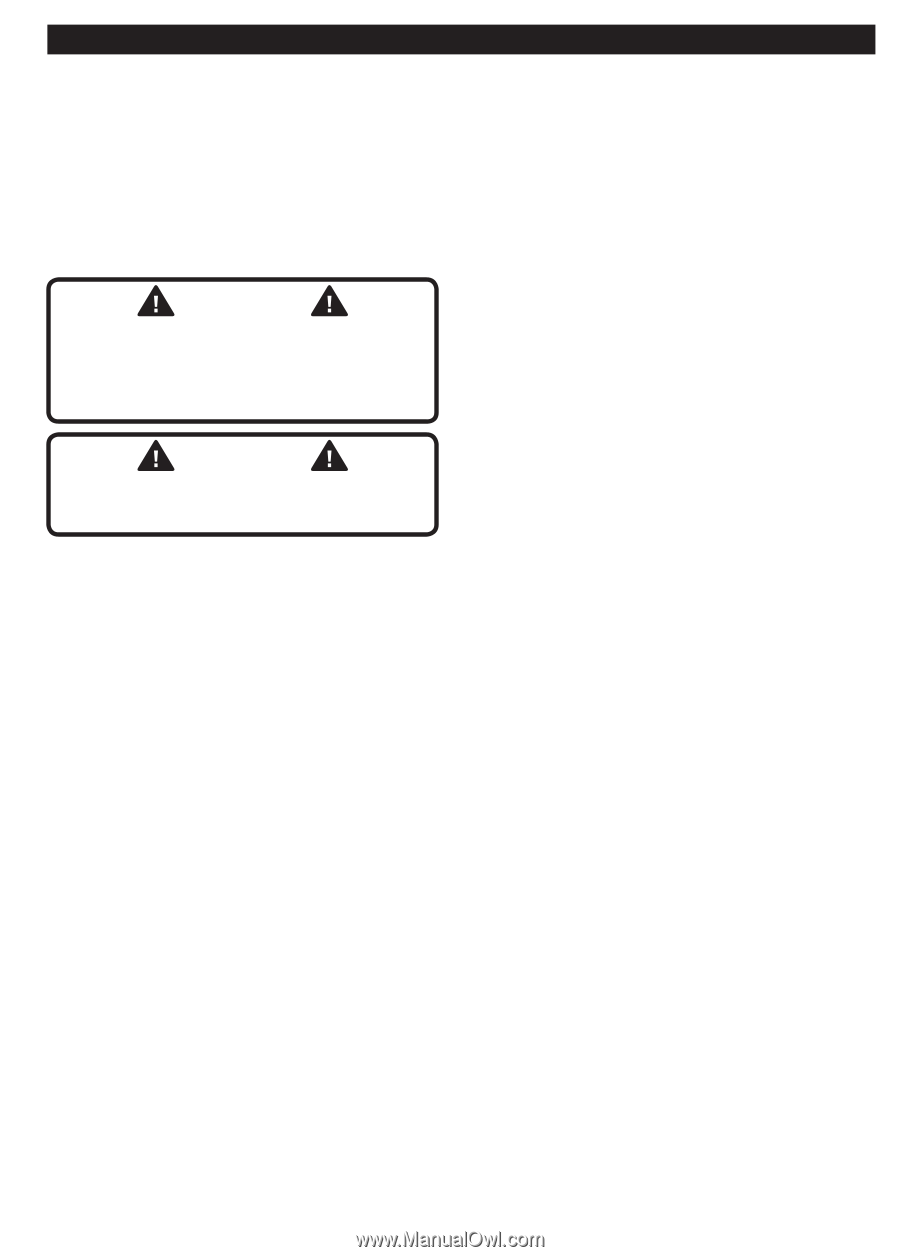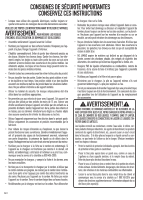Hoover ONEPWR Cordless Handheld Vacuum Product Manual - Page 7
Maintenance
 |
View all Hoover ONEPWR Cordless Handheld Vacuum manuals
Add to My Manuals
Save this manual to your list of manuals |
Page 7 highlights
MAINTENANCE General Maintenance Avoid using solvents when cleaning plastic parts. Most plastics are susceptible to damage from various types of commercial solvents and can be damaged by their use. Use clean cloths to remove dirt, dust, oil, grease, etc. This product contains no serviceable parts. If appliance is not working as it should, has been dropped, damaged, left outdoors or dropped in water, contact customer service at 800-406-2005. WARNING! Do not at any time let brake fluids, gasoline, petroleumbased products, penetrating oils, etc., come in contact with plastic parts. Chemicals can damage, weaken or destroy plastic which could result in serious personal injury. Cleaning/Replacing the Filter See Figure 8, page 9 • Remove the battery pack and the dirt cup. • Remove the filter by pressing the tabs inward and lifting the filter out of the screen assembly. • Shake or lightly brush any dust or dirt off the filter. Replace as necessary. • Remove the screen assembly from the dirt cup. • Shake of lightly brush any dust off the screen and screen assembly. Wash if necessary. • Empty the dirt cup; wash if necessary. Before reattaching to the hand vac, make sure all pieces are completely dry. WARNING! To avoid serious personal injury, always remove the battery pack from the product when cleaning or performing any maintenance. PG.6