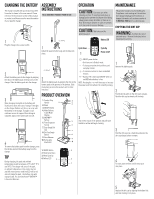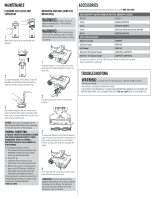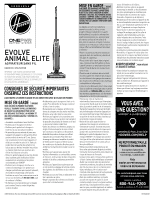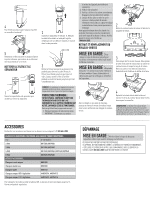Hoover ONEPWR Evolve Pet Elite Cordless Vacuum with Hand Vacuum Two Battery Excl - Page 3
Maintenance, Accessories, Troubleshooting
 |
View all Hoover ONEPWR Evolve Pet Elite Cordless Vacuum with Hand Vacuum Two Battery Exclusive Bundle manuals
Add to My Manuals
Save this manual to your list of manuals |
Page 3 highlights
MAINTENANCE CLEANING THE FILTER AND SEPARATOR 1 Open the dirt cup lid to access the filter and separator. 2 To clean the separator, lift to remove. Clean dirt and debris by wiping the metal screen with a cloth and then place back into the dirt cup. 3 Pull the filter away and tap over a trash can to remove dirt. Rinse filter under warm water until water comes out clear. Allow filter to air dry for at least 24 hours until fully dry. THE BELT: This vacuum is equipped with the fiber reinforced stretch belt, which is designed for long life and doesn't need changing. THERMAL PROTECTOR: A THERMAL PROTECTOR HAS BEEN DESIGNED INTO YOUR CLEANER TO PROTECT IT FROM OVERHEATING. WHEN THE THERMAL PROTECTOR ACTIVATES THE CLEANER WILL STOP RUNNING. If this happens proceed as follows: 1. Turn cleaner OFF and remove battery pack. IMPORTANT: If left turned on, the cleaner motor may restart unexpectedly. 2. Empty dirt cup. 3. Inspect the filter and cyclone for any obstructions. Clear obstructions if present. 4. After the battery pack is removed and the motor cools for 30 minutes, reinstall the battery pack. The thermal protector will deactivate and cleaning may continue. If thermal protector continues to activate after following the above steps, your cleaner needs servicing, call Customer Service at 1 800 406-2005. REMOVING AND REPLACING THE BRUSH ROLL WARNING: To reduce the risk of injury from moving parts - Remove battery before servicing. WARNING: Risk of personal injury - Brush roll may suddenly restart. Turn power switch off and remove battery before cleaning or servicing. 1 Using your fingers or a coin, push and turn the brush roll lock counterclockwise to release the brush roll. 2 Pull the brush roll out of the nozzle with the pull tab. 3 To remove any threads or hair, slide the blade of a pair of scissors into the groove of the brush roll and cut along the groove. Clear any dirt/debris from the end caps and inside the housing of the nozzle. 4 Re-fit the brush roll into the nozzle and turn the brush roll lock clockwise to lock. LUBRICATION: The motor and brush roll are equipped with bearings which contain sufficient lubrication for their lifetime. The addition of lubricant could cause damage. Do not add lubricant to motor or brushroll. ACCESSORIES Look for these accessories on Hoover.com or Hoover.ca or call 1-800-406-2005. EVERY ONEPWR™ BATTERY WORKS WITH EVERY ONEPWR™ PRODUCT. BATTERY: MODEL # 2.0 Ah BH15020, BH19020 3.0 Ah BH15030, BH25030 4.0 Ah BH15240, BH25040, BH19240, BH29040 8.0 Ah BH25280, BH29280 PARTS AND ACCESSORIES: Single Bay Charger BH05000 Dual Bay Charger BH05200 Fast Charger BH05140 Slide-On 0.5A Compact Charger 440014514, 440014913 Slide-On 1.5A Compact Charger 440014513, 440014914 To register your product, go to the URL below and follow the steps until complete. Hoover.com/product-registration TROUBLESHOOTING WARNING: To reduce the risk of personal injury - Remove the battery before cleaning or servicing. THIS PRODUCT CONTAINS NO SERVICEABLE PARTS. IF APPLIANCE IS NOT WORKING AS IT SHOULD, HAS BEEN DROPPED, DAMAGED, LEFT OUTDOORS, OR DROPPED INTO WATER, CALL CUSTOMER SERVICE AT 1 800 406-2005 PRIOR TO CONTINUING USE.