Hoover SH40050 Manual - Page 6
HOW TO USE - canister
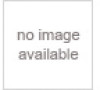 |
View all Hoover SH40050 manuals
Add to My Manuals
Save this manual to your list of manuals |
Page 6 highlights
2. HOW TO USE Cleaner Description Canister 1 Hose Inlet (Front Of Canister) 2.1 2 Dirt Cup 2 3 Dirt Cup Handle/Carry Handle 4 Dirt Cup Release Button 5 Auto Cord Rewind Pedal 1 6 ON/OFF Pedal 7 Power Cord 8 Exhaust Filter Cover Power Nozzle 9 Wand Release Pedal 10 Headlight Canister 11 Handle Release Pedal Hose/Hand Grip/Wand 12 Hose 13 Brushroll On/Off Button 14 Wand Release Button 15 Telescopic/Bidirectional Wand 16 Suction Control Valve 17 Tool Storage Accessories 18 Crevice Tool 19 Dusting Brush (Included in all models) 3 4 Hose/Hand Grip/Wand/ Accessories (stored on 15 hand grip) 5 6 21 7 19 16 20 8 22 9 Power Nozzle 10 17 11 18 ON-OFF switch 2.2 Insert the plug into the electrical outlet. Press the on/off pedal on back of canister, to switch the cleaner on and press pedal again to turn the cleaner off. 2.2 Cord Release/ Rewind 2.3 To unwind Power Cord from Vacuum, pull out to desired length. 2.3 Carry Handle 2.4 Use the carry handle located on the top of the dirt bin to move the vacuum cleaner from room to room. 2.4 IMPORTANT A YELLOW mark on the Power Cord indicates the maximum recommended cord length. Do not exceed the cord length beyond the RED mark. To rewind the Power Cord, press the Cord Rewind Pedal (A), located on the top of the vacuum cleaner, and guide the Power Cord with one hand. This will prevent the cord from whipping which could cause damage or injury. Actual model may vary from images shown. 6















