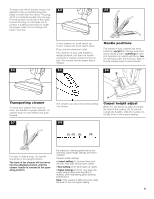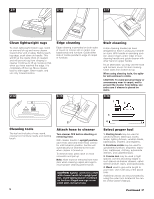Hoover U5416-900 Owners Manual - Page 13
If you have a problem, Lubrication
 |
View all Hoover U5416-900 manuals
Add to My Manuals
Save this manual to your list of manuals |
Page 13 highlights
What to buy The agitator may be replaced with either a single or double row of brushes. Single row of brushes Hoover part No. 48414-051, Double row of brushes Hoover part No. 48414-049. 3-16 F How to replace Disconnect cleaner from electrical outlet. Remove hood as shown in Figs. 3-10 3-12 of "How to replace belt," page 11. Pull belt off motor pulley as shown above. 3. Remove bottom plate as shown in step 3-6 of "How to replace belt," page 11. Remove agitator from cleaner and discard. Reposition belt and new agitator by referring to page 12 beginning with Fig. 3-8. 4. If you have a problem This appliance was inspected thoroughly and was in good operating condition when it was shipped from the factory. If a minor problem occurs, it usually can be solved quite easily when the cause is found. Therefore, this check list is provided for your convenience. Problem: Cleaner won't run Possible cause Possible solution • Not firmly plugged in. • Plug in firmly. • No voltage in wall plug. • Check fuse or breaker. • Blown fuse/tripped breaker. • Replace fuse/reset breaker. Problem: Cleaner won't pick up Possible cause Possible solution • Broken or worn belt. • Replace belt. • Agitator brush roll worn. • Replace brush roll. • Bag full. • Change paper bag. • Incorrect carpet height settings. • Move nozzle control knob to type of carpet being cleaned. Problem: Cleaning tools won't pick up Possible cause Possible solution • Hose clogged. • Remove hose and tools; remove obstruction. • Hose connector inserted incorrectly. • Re-insert hose connector properly (see page 9.) Problem: Cleaner hard to push Possible cause Possible solution • Incorrect carpet height settings. • Move nozzle control knob to type of carpet being cleaned. 5. Lubrication The motor is equipped with bearings which contain sufficient lubrication for the life of the motor. The addition of lubricant could cause damage. Do not add lubricant to motor bearings. The agitator is equipped with two ball bearings that should be lubricated periodically by a Hoover Factory Service Center or an Authorized Hoover Warranty Service Dealer (Depot). 13