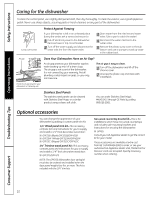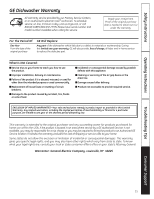Hotpoint HDA1100NWH Use and Care Manual / Warranty - Page 14
Operating Instructions, Safety Instructions, Consumer Support
 |
UPC - 084691155935
View all Hotpoint HDA1100NWH manuals
Add to My Manuals
Save this manual to your list of manuals |
Page 14 highlights
Before you call for service... Safety Instructions Operating Instructions Problem Possible Causes What To Do Dishes don't dry Dishes and flatware not clean Spots and filming on glasses and flatware Cloudiness on glassware Detergent cup lid won't latch Detergent left in dispenser cups Steam Black or gray marks on dishes Control panel lights go off when you are setting controls Control panel responded to inputs but dishwasher never filled with water 14 Low inlet water temperature • Make sure inlet water temperature is at least 120°F. • Select HEATED DRY. • Use HOT START and ADDED HEAT options. • Select a higher cycle, such as POTS & PANS or HEAVY WASH. Rinse agent dispenser • Check the rinse agent dispenser and fill as required. is empty Inlet water temperature • Raise the water heater temperature to 120°F. is below 120°F. • Use HOT START, POTS & PANS or HEAVY WASH and HI TEMP WASH. Too little detergent • See Using the dishwasher section, refer to Proper Use of Detergent for detergent recommendations. Old or damp powdered • See Using the dishwasher section, refer to Proper Use of Detergent for detergent detergent recommendations. Water pressure is temporarily low • Turn on a faucet. Is water coming out more slowly than usual? If so, wait until pressure is normal before using your dishwasher. Air gap is clogged • Clean the air gap. Improper rack loading • Make sure large dishware does not block detergent dispenser or wash arm. No air gap or high • Verify that you have an air gap or a high drain loop. Refer to drain loop the Installation Instructions. Extremely hard water Low inlet water temperature Overloading the dishwasher Improper loading Old or damp powder detergent Rinse agent dispenser empty Too little detergent • Use Jet-Dry® or Cascade Crystal Clear® rinse agents to remove spots and prevent new film buildup. • To remove stubborn spots and pre-existing film from glassware: 1 Remove all metal utensils from the dishwasher. 2 Do not add detergent. 3 Select the longest cycle. 4 Start the dishwasher and allow to run for 18 to 22 minutes. Dishwasher will now be in the main wash. 5 Open the door and pour 2 cups (500 ml) of white vinegar into the bottom of the dishwasher. 6 Close the door and allow to complete the cycle. If vinegar rinse doesn't work: Repeat as above, except use 1/4 cup (60 ml) of citric acid crystals instead of vinegar. Combination of soft water and too much detergent • This is called etching and is permanent. To prevent this from happening, use less detergent if you have soft water. Wash glassware in the shortest cycle that will get it clean. Water temperature • Lower the water heater temperature. entering the dishwasher exceeds 150°F. Dial is not in the OFF • Turn the Timer Dial to OFF. position Dishes are blocking the • Reposition the dishes. detergent cups This is normal • Steam comes through the vent by the door latch during drying and when water is being pumped out. Aluminum utensils have • Remove marks with a mild, abrasive cleaner. rubbed against dishes Time too long between • Each pad must be touched within 30 seconds of the others. To relight, touching or selecting touch any pad again or unlatch and relatch the door. pads Door latch may not be properly seated • Call for service. Troubleshooting Tips Consumer Support