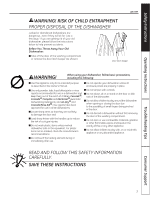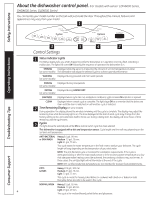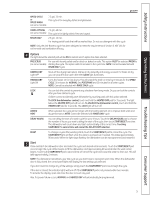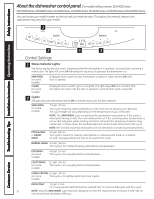Hotpoint HLD4040NSA Owners Manual
Hotpoint HLD4040NSA - Metallic 24 Inch Full Console Dishwasher Manual
 |
View all Hotpoint HLD4040NSA manuals
Add to My Manuals
Save this manual to your list of manuals |
Hotpoint HLD4040NSA manual content summary:
- Hotpoint HLD4040NSA | Owners Manual - Page 1
Instructions Care and Cleaning 12, 13 Control Panel and Settings . . . . 4-7 Loading Place Settings 11 Loading the Racks 10 Optional Accessories 12 Using the Dishwasher 8, 9 Troubleshooting Tips . . 14, 15 Consumer Support Consumer Support . . . . .Back Cover Warranty 17 Owner's Manual - Hotpoint HLD4040NSA | Owners Manual - Page 2
not attempt to repair or replace any part of your dishwasher unless it is specifically recommended in this manual. All other servicing should be referred to a qualified technician. ■ To minimize the possibility of electric shock, disconnect this appliance from the power supply before attempting any - Hotpoint HLD4040NSA | Owners Manual - Page 3
recommendations. ■ Do not allow children to play with, on or inside this appliance or any discarded appliance. ■ Do not touch the heating element during or immediately after use. READ AND FOLLOW THIS SAFETY INFORMATION CAREFULLY. SAVE THESE INSTRUCTIONS Troubleshooting Tips Consumer Support 3 - Hotpoint HLD4040NSA | Owners Manual - Page 4
manual, features and appearance may vary from your model. 1 Operating Instructions Troubleshooting Tips 3 5 4 2 Control Settings 1 Status Indicator Lights The Status display tells you what's happening while the dishwasher dishwasher SANI WASH Heavy wash residential dishwashers WASH Heavy - Hotpoint HLD4040NSA | Owners Manual - Page 5
Instructions Operating Instructions ge.com SPEED CYCLE 7.3 gal., 35 min. or SPEED WASH This cycle is for everyday dishes and glassware. (on some models) CHINA CRYSTAL 7.3 gal., 48 min. (on some models and HEATED DRY will automatically be programmed. Troubleshooting Tips Consumer Support 5 - Hotpoint HLD4040NSA | Owners Manual - Page 6
Troubleshooting Tips Installation Instructions Operating Instructions Safety Instructions About the dishwasher control panel. (For models without pad will be ON to indicate which cycle has been selected. SANI WASH (on some models) 7.3 gal., 97 min. This cycle raises the water temperature in - Hotpoint HLD4040NSA | Owners Manual - Page 7
Instructions Operating Instructions Installation Instructions Troubleshooting Tips ge.com 3 Options The light above the selected pad will be ON to indicate which OPTION has been selected. HOT START (on some models fill the dishwasher, and approximately 60 seconds later the wash action Service 7 - Hotpoint HLD4040NSA | Owners Manual - Page 8
Safety Instructions Operating Instructions Using the dishwasher. Check Indicator window Rinse Aid Setting The amount of rinse agent released into the final wash can be adjusted. The factory setting is at the midpoint. If there are stainless steel. Troubleshooting Tips Consumer Support 8 - Hotpoint HLD4040NSA | Owners Manual - Page 9
Dish? A forgotten dish can be added any time before the main wash. 1 Squeeze the door latch to release the door. 2 Do not open the door until the water spray action stops. Steam may rise out of the dishwasher. 3 Add forgotten dishes. 4 Close the door. Troubleshooting Tips Consumer Support 9 - Hotpoint HLD4040NSA | Owners Manual - Page 10
can be placed on the utility shelf in the upper rack. The accessory basket (on some models) can hold small items such as: baby bottle nipples, plastic lids, corn cob holders, etc. Troubleshooting Tips Consumer Support To remove end baskets, grasp the basket at opposite corners and slide apart. 10 - Hotpoint HLD4040NSA | Owners Manual - Page 11
baskets may vary from your model. Upper Rack-10 place settings Lower Rack-10 place settings Operating Instructions Troubleshooting Tips Lower Rack-10 place may vary from your model. Upper Rack-12 place settings Lower Rack-12 place settings Lower Rack-12 place settings 11 Consumer Support - Hotpoint HLD4040NSA | Owners Manual - Page 12
use appliance wax, polish or any chemical agent on CleanSteel doors. Do not wipe the dishwasher with a soiled dish cloth or wet towel. These may leave a residue. Do not use scouring pads or powdered cleaners because these products can scratch the finish. Troubleshooting Tips Consumer Support 12 - Hotpoint HLD4040NSA | Owners Manual - Page 13
part of the dishwasher. It is not covered by your warranty. Not all plumbing codes require air gaps, so you may not have one. The air gap is easy to clean. 1 Turn off the dishwasher and lift off the cover. 2 Remove the plastic cap and clean with a toothpick. Troubleshooting Tips Consumer Support - Hotpoint HLD4040NSA | Owners Manual - Page 14
service... Troubleshooting Tips Save time and money! Review the charts on the following pages, or visit ge.com. You may not need to call for service. Operating Instructions Troubleshooting Tips Error Messages START/RESET status indicator light flashing Dishwasher soft water. Wash glassware in the - Hotpoint HLD4040NSA | Owners Manual - Page 15
Instructions Operating Instructions Troubleshooting Tips Problem Possible Part number: WD35X151) can be ordered through GE Parts. See back cover for ordering information. Dishwasher won't run Fuse is blown or circuit breaker • Replace fuse or reset circuit breaker. Remove any other appliances - Hotpoint HLD4040NSA | Owners Manual - Page 16
Notes. 16 Consumer Support Troubleshooting Tips Operating Instructions Safety Instructions - Hotpoint HLD4040NSA | Owners Manual - Page 17
Safety Instructions Operating Instructions GE Dishwasher Warranty. All warranty service provided by our Factory Service Centers, or an authorized Customer Care® technician. To schedule service on-line, visit us at ge.com, or call 800.GE.CARES (800.432.2737). Please have serial number and model - Hotpoint HLD4040NSA | Owners Manual - Page 18
Consumer Support. GE Appliances Website ge.com Have a question or need assistance with your appliance? Try the GE Appliances Website 24 hours a day, any day of the year! For greater convenience and faster service, you can now download Owner's Manuals, order parts or even schedule service on-line.
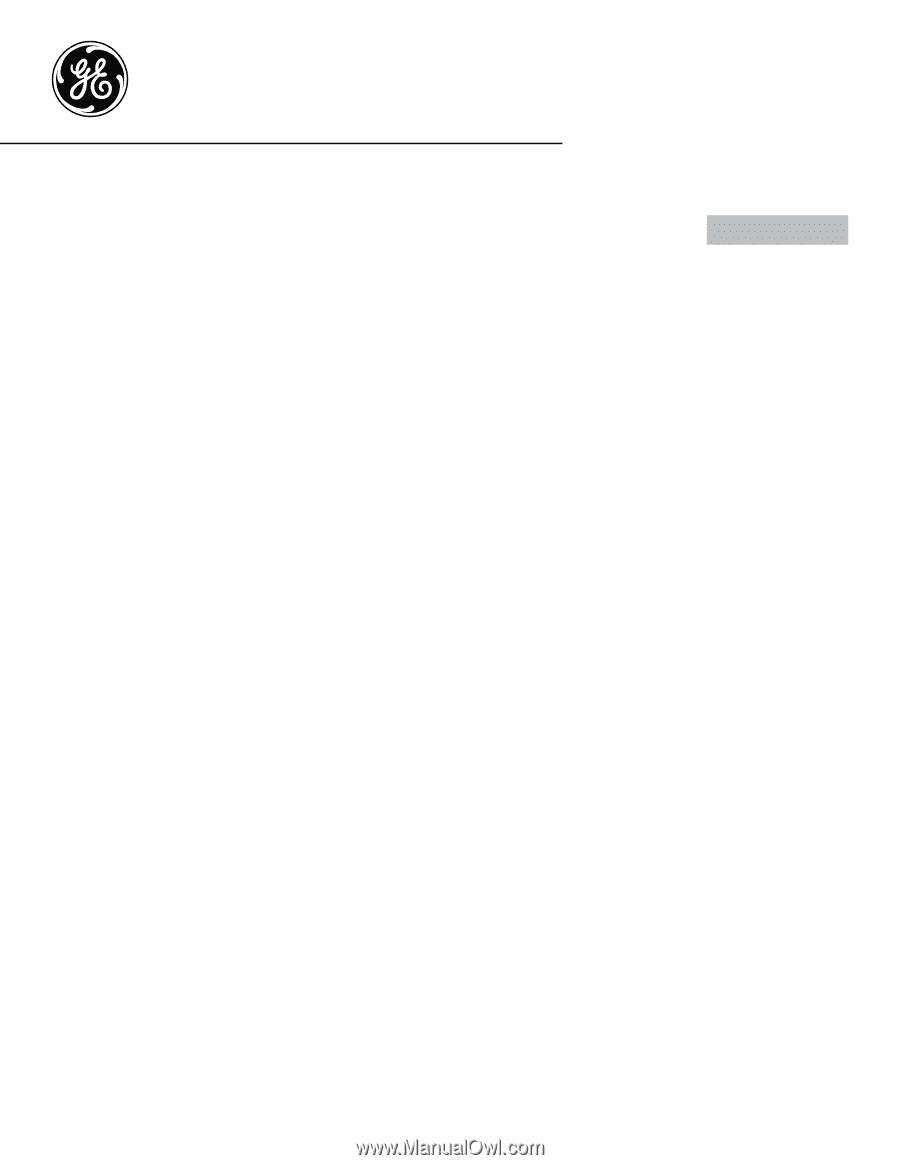
EDW4000 Series
EDW5000 Series
EDW6000 Series
GHDA400 Series
GHDA600 Series
GLD4000 Series
GLD5000 Series
GLD6000 Series
HLD4000 Series
GLDE400 Series
GLDE500 Series
Owner’s Manual
Dishwashers
165D4700P376
49-55052
10-08 JR
Safety Instructions
. . . . . . . 2, 3
Operating Instructions
Care and Cleaning . . . . . . . . .12, 13
Control Panel and Settings . . . . 4–7
Loading Place Settings
. . . . . . . . 11
Loading the Racks . . . . . . . . . . . . . 10
Optional Accessories . . . . . . . . . . .12
Using the Dishwasher . . . . . . . . .8, 9
Troubleshooting Tips
. . 14, 15
Consumer Support
Consumer Support . . . . .Back Cover
Warranty . . . . . . . . . . . . . . . . . . . . .17
ge.com
Write the model and serial
numbers here:
Model #
__________________
Serial #
__________________
You can find them on the tub wall
just inside the door.