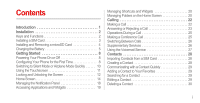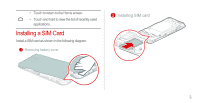Huawei Ascend D quad User Guide - Page 6
Introduction - specifications
 |
View all Huawei Ascend D quad manuals
Add to My Manuals
Save this manual to your list of manuals |
Page 6 highlights
Introduction Thank you for choosing the HUAWEI Ascend D1 quad (U9510) smartphone. Be sure to carefully read the function descriptions, operating instructions, and safety precautions described in this document before using your phone. All pictures and illustrations in this document are for your reference only. The actual appearance and display features will depend on the specific phone purchased. Please visit www.huaweidevice.com/worldwide/support/hotline for recently updated hotline and email address in your country or region. Symbols and Definitions The following symbols are used in this document to highlight sections that require special attention: Description Tip Caution Additional operation descriptions. Help you to solve a problem quickly and efficiently. Warnings and precautions. If the instructions in this document are not followed, the device may be damaged, or your data may be lost. 1