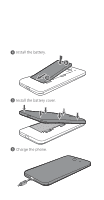Huawei Ascend Y550 Quick Start Guide - Page 8
Camera, to take a photo or touch
 |
View all Huawei Ascend Y550 manuals
Add to My Manuals
Save this manual to your list of manuals |
Page 8 highlights
Camera Touch to launch Camera. Frame the scene you want to capture, and have the phone automatically focus itself or touch the screen to focus on a specific object. Touch to take a photo or touch to shoot a video. When the screen is locked, press the volume down button twice quickly to launch the camera and take a photo. Select shooting mode A View your photos
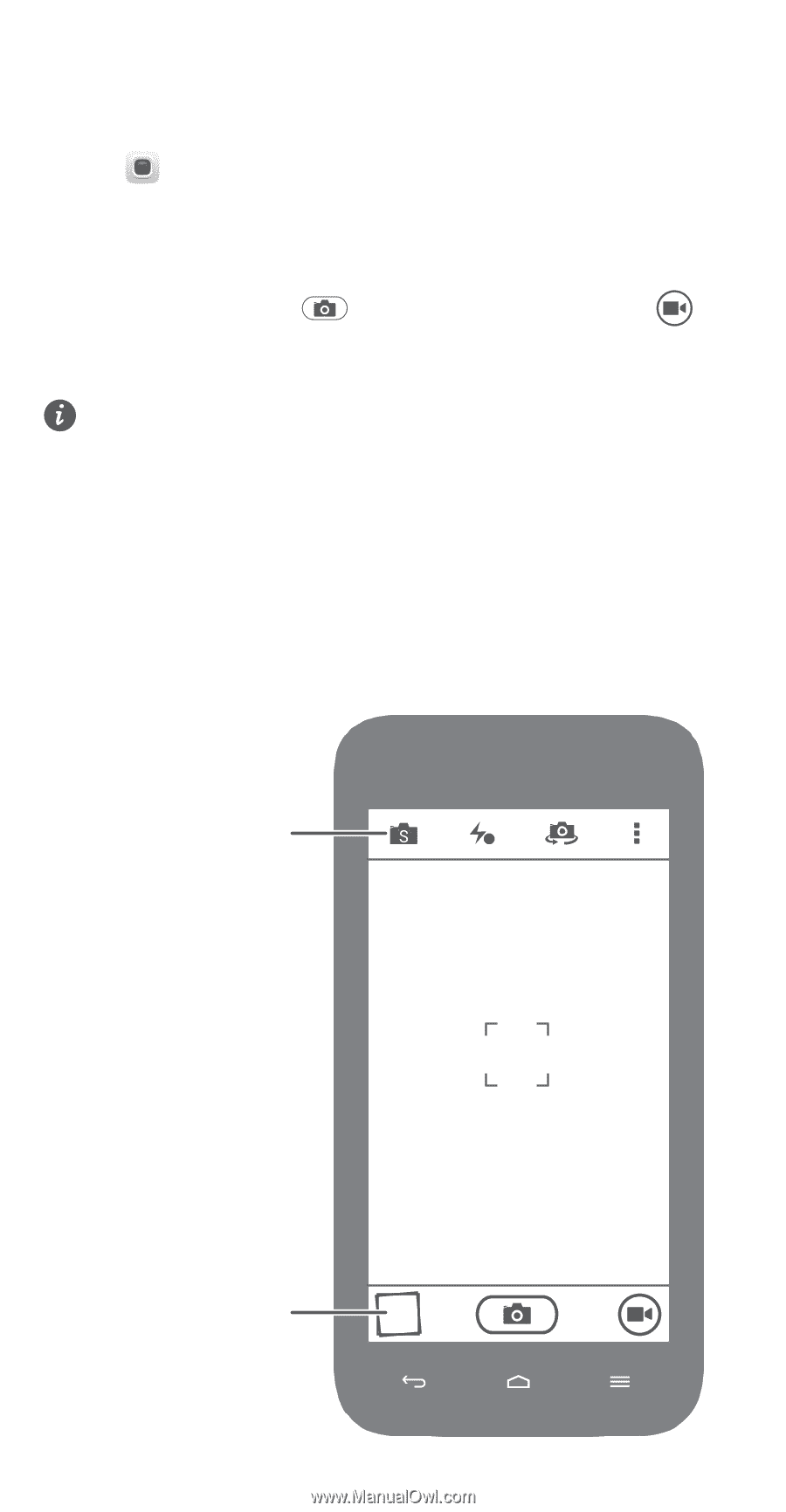
Camera
Touch
to launch
Camera
.
Frame the scene you want to capture, and have the phone
automatically focus itself or touch the screen to focus on a
specific object. Touch
to take a photo or touch
to
shoot a video.
A
Select
shooting mode
View your
photos
When the screen is locked, press the volume down
button twice quickly to launch the camera and take a
photo.