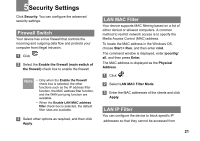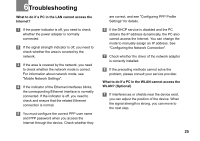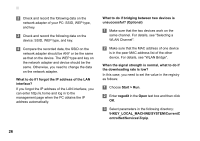Huawei B260a User Manual - Page 27
Remote Management, Enabled/Disabled, Remote Status, Apply
 |
View all Huawei B260a manuals
Add to My Manuals
Save this manual to your list of manuals |
Page 27 highlights
Remote Management 2 Select Enabled/Disabled for Remote Status to enable or disable the service. 3 Enter the IP address that can access and control your device. 4 Click Apply. 24

Remote Management
24
2
Select
Enabled/Disabled
for
Remote Status
to
enable or disable the service.
3
Enter the IP address that can access and control
your device.
4
Click
Apply
.