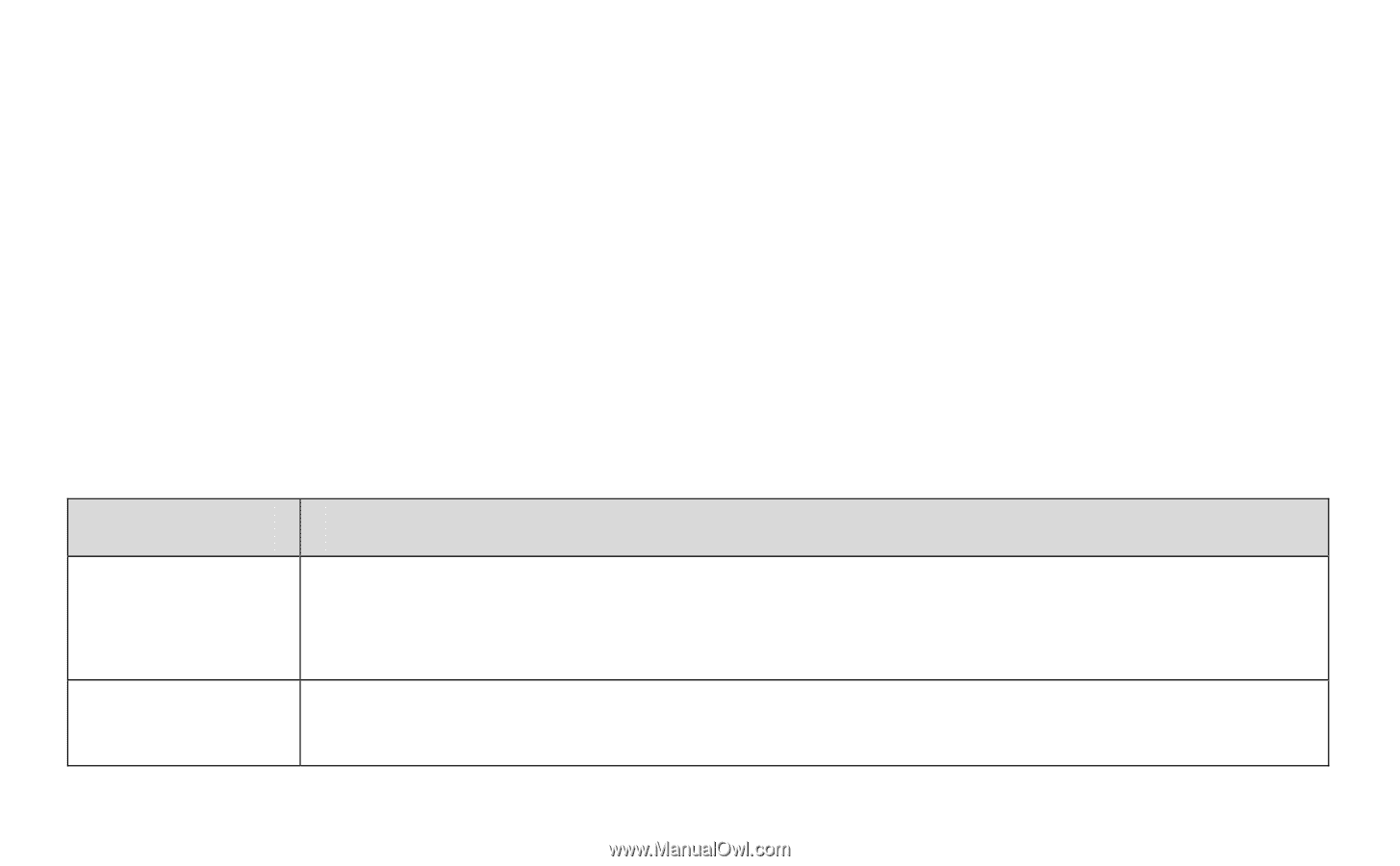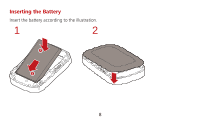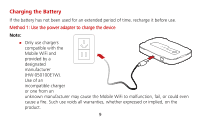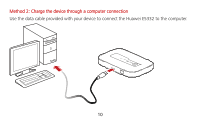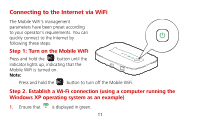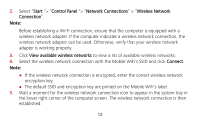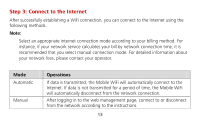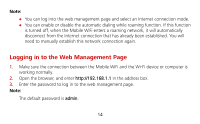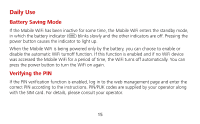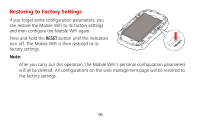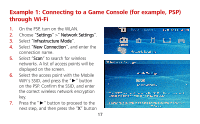Huawei E5332 User Guide - Page 13
Step 3: Connect to the Internet, Operations - manual
 |
View all Huawei E5332 manuals
Add to My Manuals
Save this manual to your list of manuals |
Page 13 highlights
Step 3: Connect to the Internet After successfully establishing a WiFi connection, you can connect to the Internet using the following methods. Note: Select an appropriate internet connection mode according to your billing method. For instance, if your network service calculates your bill by network connection time, it is recommended that you select manual connection mode. For detailed information about your network fees, please contact your operator. Mode Automatic Manual Operations If data is transmitted, the Mobile WiFi will automatically connect to the Internet. If data is not transmitted for a period of time, the Mobile WiFi will automatically disconnect from the network connection. After logging in to the web management page, connect to or disconnect from the network according to the instructions. 13