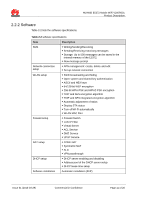Huawei E5372 User Guide - Page 13
Services and Applications
 |
View all Huawei E5372 manuals
Add to My Manuals
Save this manual to your list of manuals |
Page 13 highlights
HUAWEI E5372 Mobile WiFi V200R001 Product Description 3 Services and Applications 3.1 Data Service 3.1.1 Wireless Modem The E5372 can be used as a wireless modem when the Wi-Fi is enabled. You can directly use the default settings (or configure APN on the E5372 WEB page) and set up a wireless network connection. Then you can access the Internet. A maximum of ten wireless users can access the E5372 at the same time. You can set up the WLAN with the access point (AP) function. Figure 3-1 Multi-device access via Wi-Fi Issue 01 (2013-03-29) Commercial in Confidence Page 13 of 20

HUAWEI E5372 Mobile WiFi V200R001
Product Description
Issue 01 (2013-03-29)
Commercial in Confidence
Page 13 of 20
3
Services and Applications
3.1 Data Service
3.1.1 Wireless Modem
The E5372 can be used as a wireless modem when the Wi-Fi is enabled. You can
directly use the default settings (or configure APN on the E5372 WEB page) and set
up a wireless network connection. Then you can access the Internet.
A maximum of ten wireless users can access the E5372 at the same time. You can set
up the WLAN with the access point (AP) function.
Figure 3-1
Multi-device access via Wi-Fi