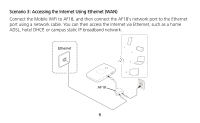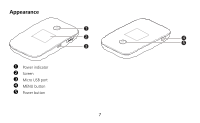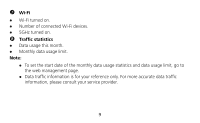Huawei E5786 E5786s-32a Qucik Start - Page 5
Ethernet port connection LAN - lte
 |
View all Huawei E5786 manuals
Add to My Manuals
Save this manual to your list of manuals |
Page 5 highlights
b) Ethernet port connection (LAN) Connect the Mobile WiFi to AF18, and then connect the AF18's network port to a computer using a network cable. LTE/3G/2G AF18 Note: The AF18 is an optional accessory. If it is not included in the package, you can purchase one separately. 4

4
b)
Ethernet port connection (LAN)
Connect the Mobile WiFi to AF18, and then connect the AF18's network port to a computer
using a network cable.
LTE/3G/2G
AF18
Note:
The AF18 is an optional accessory. If it is not included in the package, you can purchase
one separately.